Vultr
- 05 Oct 2024
- 1 Minute to read
- Print
- DarkLight
Vultr
- Updated on 05 Oct 2024
- 1 Minute to read
- Print
- DarkLight
Article summary
Did you find this summary helpful?
Thank you for your feedback!
The Vultr CLI, or vultr-cli, is the official CLI for the Vultr API. With this component of the Cloud CLI Extension, you can interact with Vultr directly from LimaCharlie.
This extension makes use of Vultr's official CLI tool, which can be found here. Reference documentation can be found here.
Example
The following example of a response action will enumerate a list of instance within a Vultr account.
- action: extension request
extension action: run
extension name: ext-cloud-cli
extension request:
cloud: '{{ "vultr-cli" }}'
command_line: '{{ "instance list" }}'
credentials: '{{ "hive://secret/secret-name" }}'
Credentials
To utilize vultr-cli capabilities, you will need:
A personal access token. To create one, click here.
Your access token will need to have access control open to IPv6
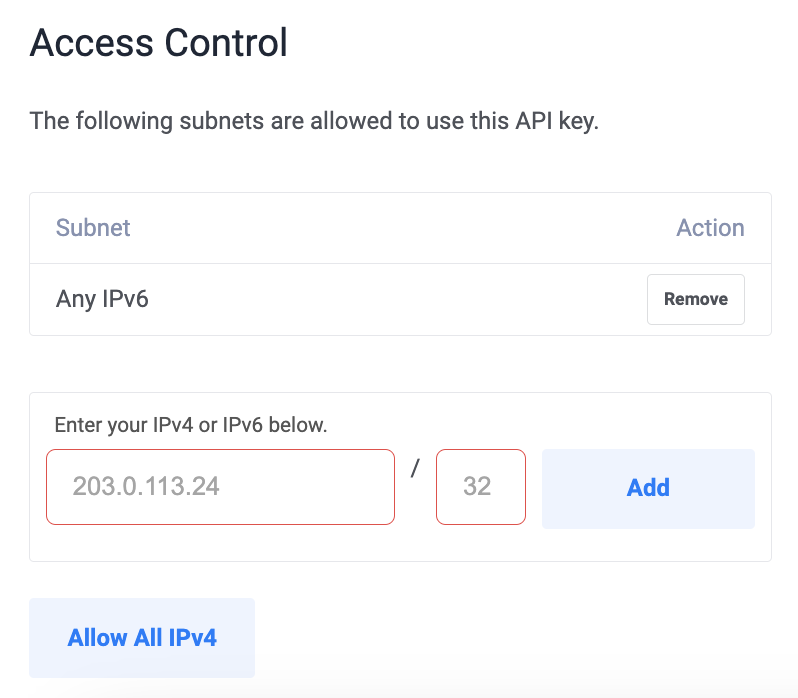
Create a secret in the secrets manager in the following format:
personalAccessToken
Was this article helpful?

