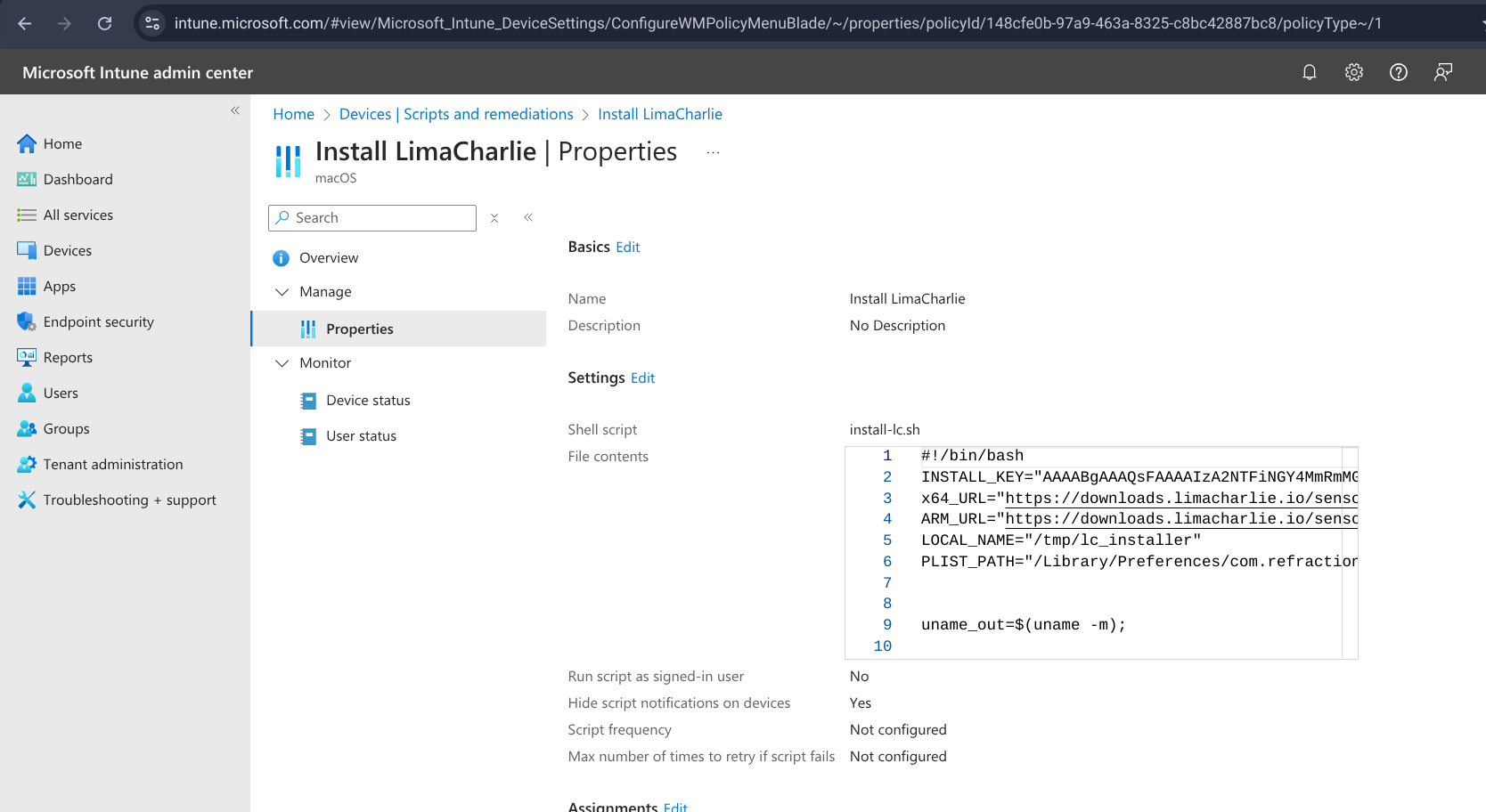- 12 Feb 2025
- 2 Minutes to read
- Print
- DarkLight
macOS Agent Installation via Microsoft Intune
- Updated on 12 Feb 2025
- 2 Minutes to read
- Print
- DarkLight
You can deploy the LimaCharlie Sensor for macOS using the MDM provider of your choice. Below are instructions for deploying the LimaCharlie Sensor for macOS using Microsoft Intune.
MDM Profile
Set up the installation script by following these steps:
1. In the Microsoft Intune admin center, go to Devices → Manage Devices → Configuration.
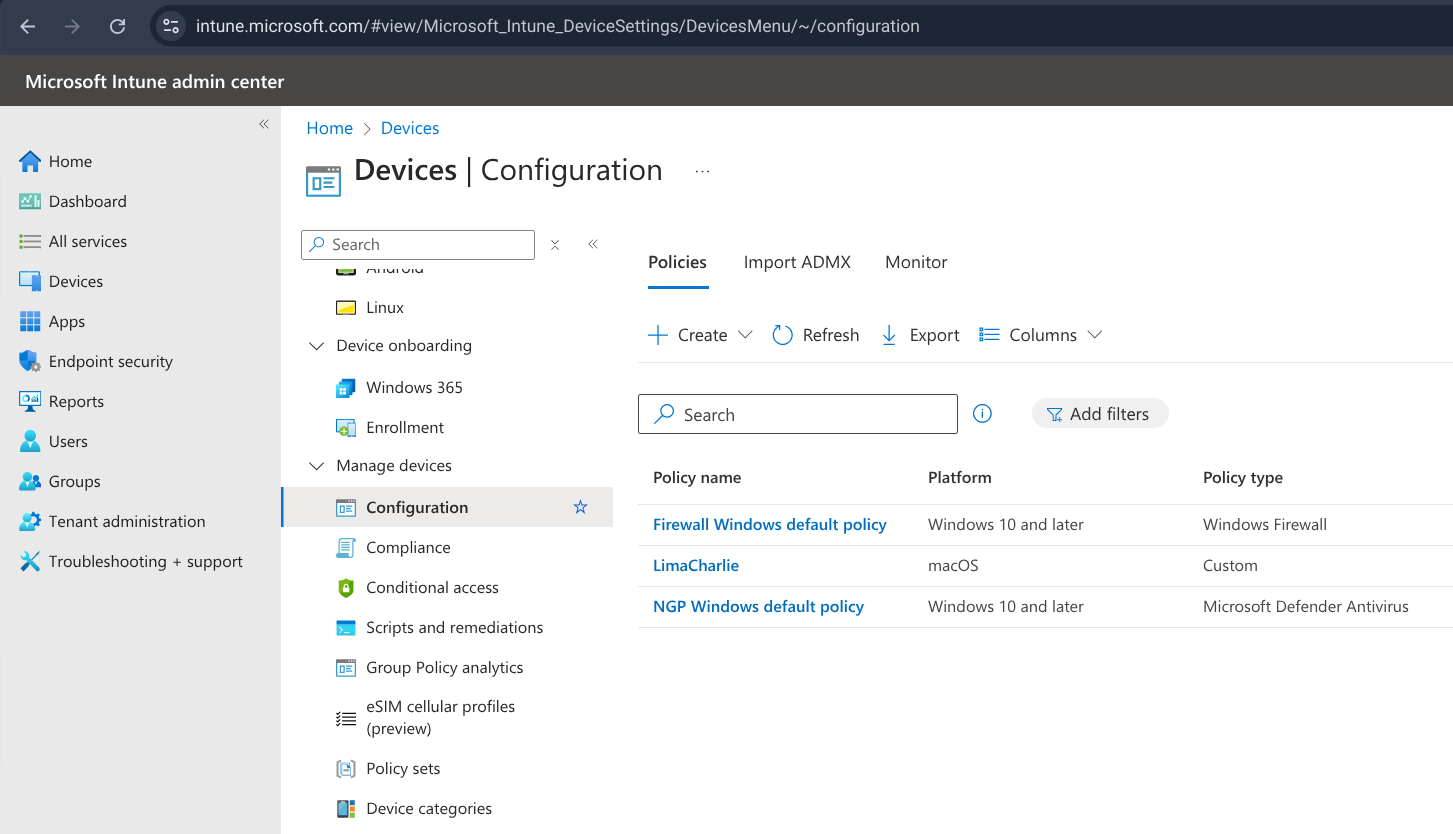
2. Choose Policies, click the Create button and choose New Policy
1. Set the Platform to be macOS
2. Set the Profile Type to be Templates, then choose the template name “Custom”
3. Click Create
3. Enter the custom policy details as follows:
1. Name: LimaCharlie
2. Custom configuration profile name: LimaCharlie
3. Deployment channel: Device channel
4. Configuration profile file: Download and use the LimaCharlie MDM profile.
Set the Assignments to include all users who need the profile installed.
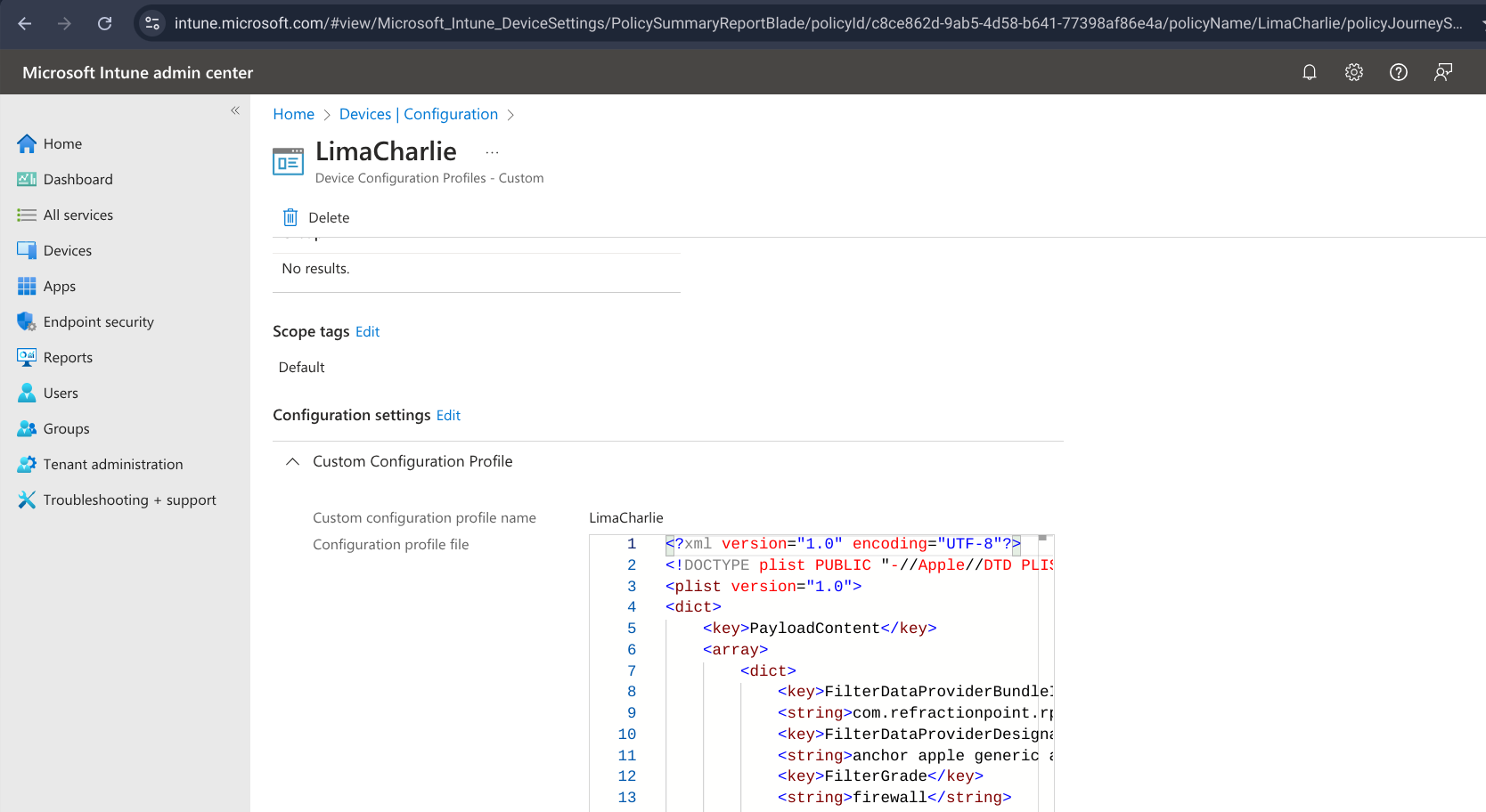
Installation Script
Set up the installation script by following these steps:
1. In the Microsoft Intune admin center, go to Devices → Manage Devices → Scripts and remediations.
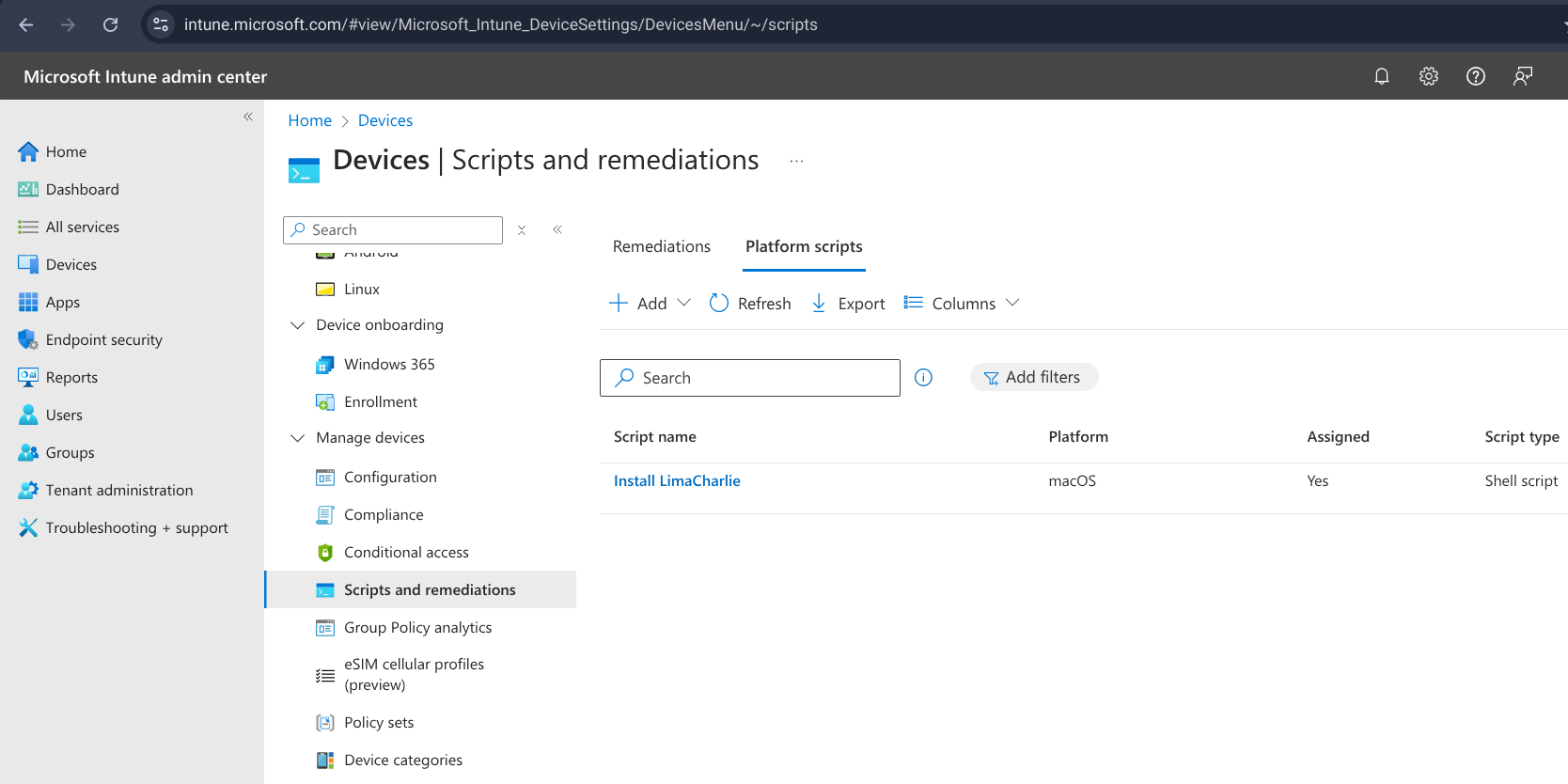
2. Choose Platform scripts, click the Add button and choose macOS
3. Set up the script with the following parameters:
Name: Install LimaCharlie
Shell script: Download this template shell script; be sure to edit it to include your Installation Key before uploading it in MS Intune.
Run script as signed-in user: No
Hide script notifications on devices: Yes
Script frequency: Not configured
Max number of times to retry if script fails: 3
Assignments: Set the Included groups to be All Users if you wish all users to get the application to be installed, or simply select the correct group to whom you wish to have LimaCharlie be installed for.