- 06 Jan 2025
- 1 Minute to read
- Print
- DarkLight
Reference: Authenticated Resource Locator
- Updated on 06 Jan 2025
- 1 Minute to read
- Print
- DarkLight
Overview
Many features in LimaCharlie require access to external resources, sometimes authenticated, provided by users.
Authenticated Resource Locators (ARLs) describe a way to specify access to a remote resource, supporting many methods, including authentication data, and all that within a single string.
Format
With authentication
[methodName,methodDest,authType,authData]
Without authentication
[methodName,methodDest]
methodName: the transport to use, one ofhttp,https,gcsandgithub.methodDest: the actual destination of the transport. A domain and path for HTTP(S) and a bucket name and path for GCS.authType: how to authenticate, one ofbasic,bearer,token,gaiaorotx.authData: the auth data, likeusername:passwordforbasic, or access token values. If the value is a complex structure, like agaiaJSON service key, it must be base64-encoded.
Examples
HTTP GET with no auth
[https,my.corpwebsite.com/resourdata]
HTTP GET with basic auth
[https,my.corpwebsite.com/resourdata,basic,myusername:mypassword]
HTTP GET with bearer auth
[https,my.corpwebsite.com/resourdata,bearer,bfuihferhf8erh7ubhfey7g3y4bfurbfhrb]
HTTP GET with token auth
[https,my.corpwebsite.com/resourdata,token,bfuihferhf8erh7ubhfey7g3y4bfurbfhrb]
Retrieve from Google Cloud Storage
[gcs,my-bucket-name/some-blob-prefix,gaia,base64(GCP_SERVICE_KEY)]
Retrieve OTX Pulse via REST API
[https,otx.alienvault.com/api/v1/pulses/5dc56c60a9edbde72dd5d013,otx,9uhr438uhf4h4u9fj7f6the8h383v8jv4ccc1e263d37f29d034d]
Retrieve from public GitHub repo main branch
[github,myGithubUserOrOrg/repoName/path/to/file]
Note: The path to the repo is NOT the same as the URL. Utilize the UI breadcrumbs for the correct path.
For example, in the following screenshot:
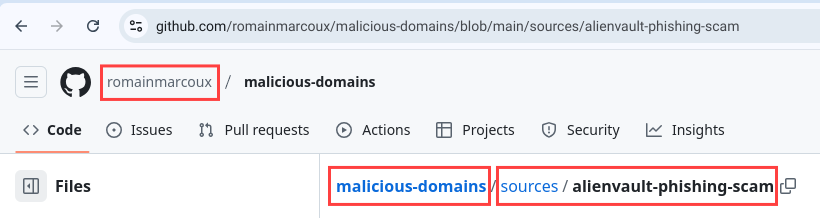
The GitHub user is: romainmarcoux
The repo name is: malicious-domains
The path is: sources/alienvault-phishing-scam
So the ARL would be: [github,romainmarcoux/malicious-domains/sources/alienvault-phishing-scam]
Retrieve from GitHub repo with Github Personal Access Token
[github,myGithubUserOrOrg/repoName/optional/subpath/to,token,f1eb898f20a0db07e88878aadfsdfdfsffdsdfadwq8f767a72218f2]
Retrieve from public GitHub repo at a specific branch
[github,refractionPOINT/sigma/some-sub-dir?ref=my-branch]
This is here for testing purposes.

