SentinelOne
- 04 Apr 2025
- 1 Minute to read
- Print
- DarkLight
SentinelOne
- Updated on 04 Apr 2025
- 1 Minute to read
- Print
- DarkLight
Article summary
Did you find this summary helpful?
Thank you for your feedback!
This Adapter allows you to stream SentinelOne activities, threats, and alerts to LimaCharlie via SentinelOne API.
Deployment Configurations
All adapters support the same client_options, which you should always specify if using the binary adapter or creating a webhook adapter. If you use any of the Adapter helpers in the web app, you will not need to specify these values.
client_options.identity.oid: the LimaCharlie Organization ID (OID) this adapter is used with.client_options.identity.installation_key: the LimaCharlie Installation Key this adapter should use to identify with LimaCharlie.client_options.platform: the type of data ingested through this adapter, liketext,json,gcp,carbon_black, etc.client_options.sensor_seed_key: an arbitrary name for this adapter which Sensor IDs (SID) are generated from, see below.
Adapter-specific Options
Adapter Type: sentinel_one
domain- your SentinelOne MGMT endpoint,https://<your-instance>.sentinelone.netapi_key- SentinelOne API tokenstart_time- optional start time to fetch past events.urls- Advanced, CLI only: a comma-separated list of REST API paths to scrub. If omitted, by default the adapter brings activities, alerts, and threats:/web/api/v2.1/activities, /web/api/v2.1/cloud-detection/alerts, /web/api/v2.1/threats
Deployment Examples
Web App
On the Sensors page, Add Sensor, and choose SentinelOne sensor type. Fill out the parameters, and complete the cloud installation.
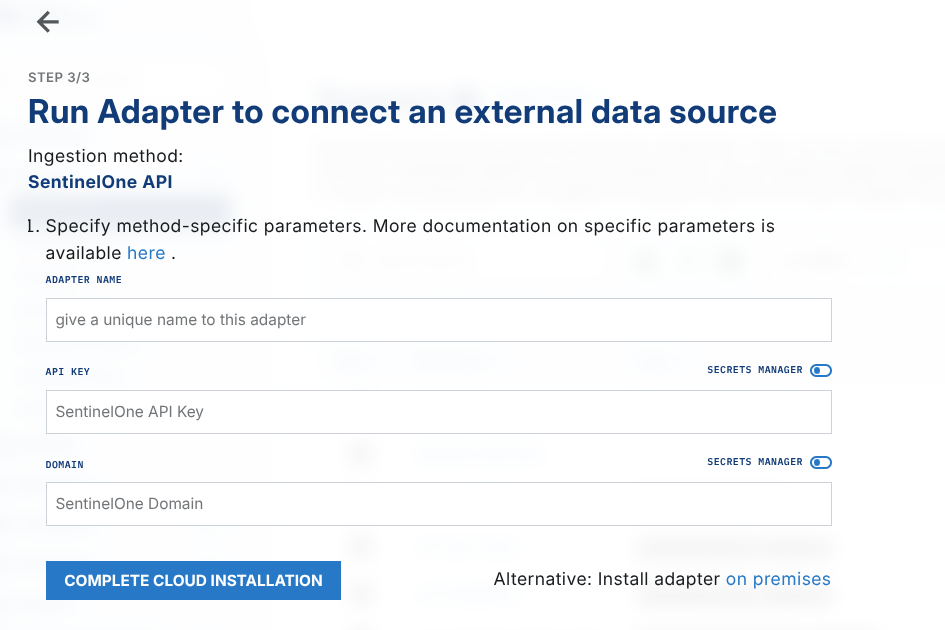
On-prem deployment
Follow docs Adapter Deployment, download the binaries for your platform, and run the adapter:
./lc_adapter sentinel_one client_options.identity.installation_key=714e1fa5-aaaa-aaaa-aaaa-aaaaaaaaaaaa client_options.identity.oid=aaaaaa-aaaa-aaaa-aaaa-aaaaaaaaaaaa client_options.platform=sentinel_one client_options.hostname=s1 client_options.sensor_seed_key=s1 'domain=https://datacenter.sentinelone.net' "api_key=$S1_API_KEY"
.
Was this article helpful?

