- Print
- DarkLight
Overview
This adapter allows you to connect to an Azure Event Hub to fetch structured data stored there.
Azure Event Hubs are fully managed, real-time data ingestion services that allow for event streaming from various Microsoft Azure services. LimaCharlie can ingest either structured known data (such as JSON or XML) or known Microsoft data types, including:
- Azure Monitor (Platform:
azure_monitor) - Entra ID [formerly Azure AD] (Platform:
azure_ad) - Microsoft Defender (Platform:
msdefender)
Documentation for creating an event hub can be found here here.
Deployment Configurations
All adapters support the same client_options, which you should always specify if using the binary adapter or creating a webhook adapter. If you use any of the Adapter helpers in the web app, you will not need to specify these values.
client_options.identity.oid: the LimaCharlie Organization ID (OID) this adapter is used with.client_options.identity.installation_key: the LimaCharlie Installation Key this adapter should use to identify with LimaCharlie.client_options.platform: the type of data ingested through this adapter, liketext,json,gcp,carbon_black, etc.client_options.sensor_seed_key: an arbitrary name for this adapter which Sensor IDs (SID) are generated from, see below.
Adapter-specific Options
- If using a binary Adapter,
azure_event_hubwill be the ingestion type. connection_string- The connection string provided in Azure for connecting to the Azure Event Hub, including theEntityPath=...at the end which identifies the Hub Name (this component is sometimes now shown in the connection string provided by Azure).
Guided Deployment
Azure Event Hub data can be pulled via either a cloud or binary Adapter.
Cloud-to-Cloud
LimaCharlie offers several helpers within the webapp that allow you to ingest Microsoft data, such as Entra ID or Microsoft Defender, from Azure Event Hubs.
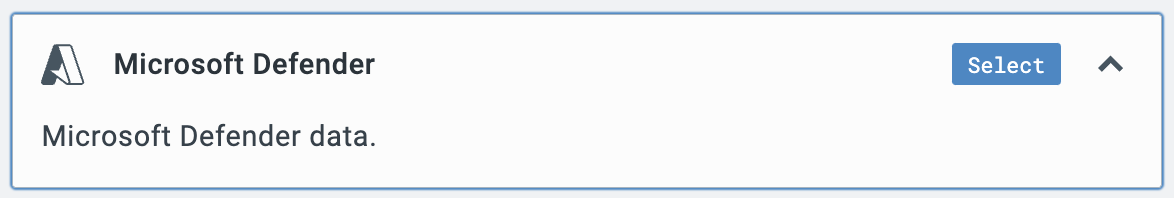
or
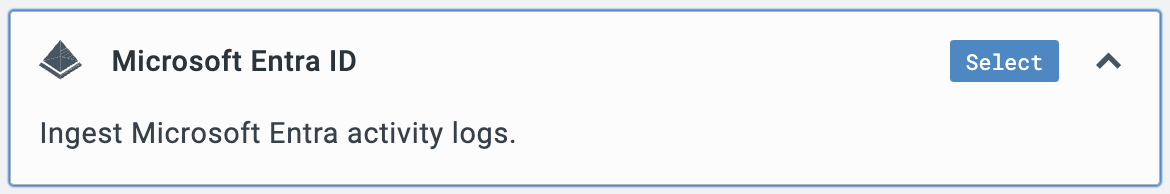
Microsoft Defender via Binary Adapter
The following example configures a binary Adapter to collect Microsoft Defender data from an Azure Event Hub:
./lc_adapter azure_event_hub client_options.identity.installation_key=<INSTALLATION_KEY> client_options.identity.oid=<OID> client_options.platform=msdefender client_options.sensor_seed_key=<SENSOR_SEED_KEY> client_options.hostname=<HOSTNAME> "connection_string=Endpoint=sb://mynamespace.servicebus.windows.net/;SharedAccessKeyName=RootManageSharedAccessKey;SharedAccessKey=fnaaaaaaaaaaaaaaak0g54alYbbbbbbbbbbbbbbbALQ=;EntityPath=lc-stream"


