- 12 Feb 2024
- 1 Minute to read
- Print
- DarkLight
Sensor Cull
- Updated on 12 Feb 2024
- 1 Minute to read
- Print
- DarkLight
The Sensor Cull extension performs continuous cleaning of "old" Sensors that have not connected to an Organization within a set period of time. This is useful for environments with cloud deployments or VM/template-based deployments that may enroll Sensors repeatedly, and for a short period of time.
The extension works by creating rules that describe when specified Sensors should be cleaned up.
Enabling the Sensor Cull Extension
To enable the Sensor Cull extension, navigate to the Sensor Cull extension page in the LimaCharlie marketplace.
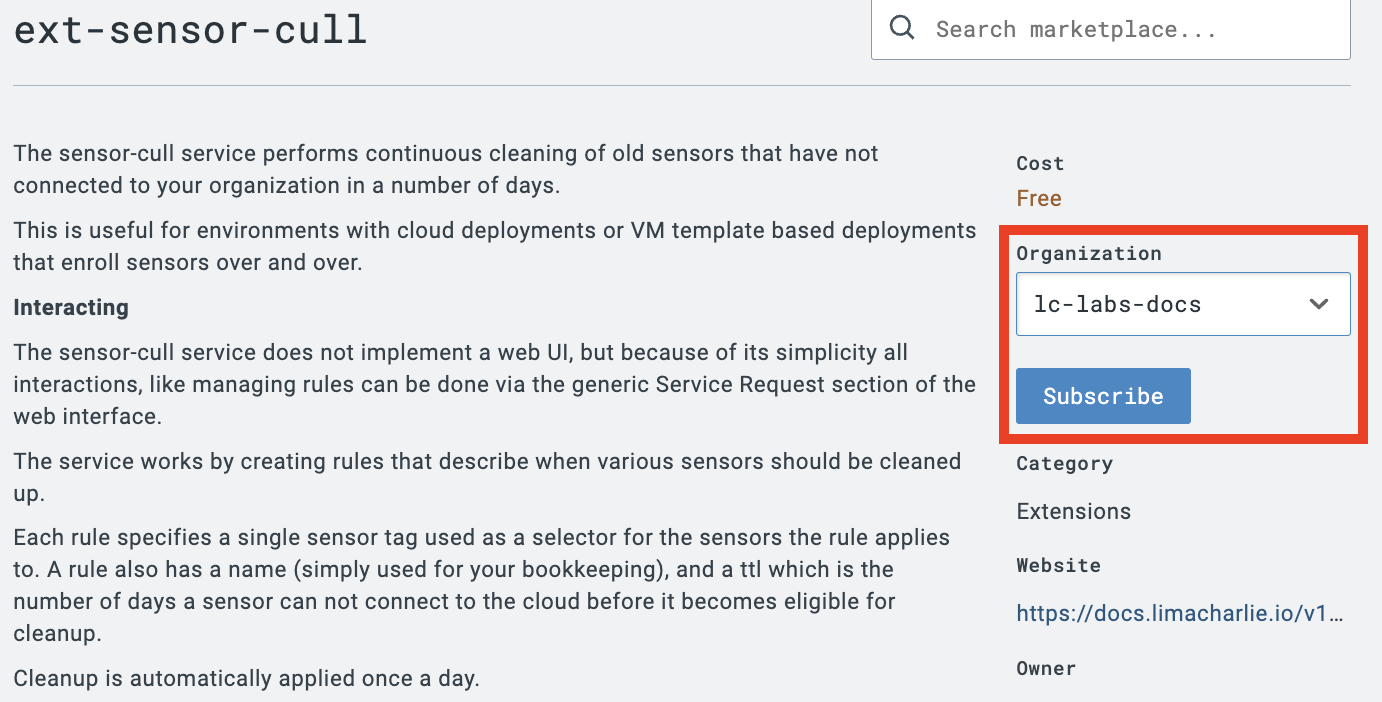
After clicking Subscribe, the Sensor Cull extension should be available almost immediately.
Using the Sensor Cull Extension
Once enabled, you will see a Sensor Cull option under Sensors within the LimaCharlie web UI. You can also interact with the extension via REST API.
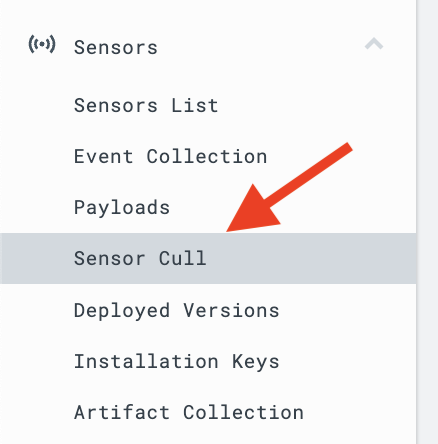
Within the Sensor Cull module, you have the ability to create rules. Sensor Cull rules are run automatically once a day, and can be edited as needed.
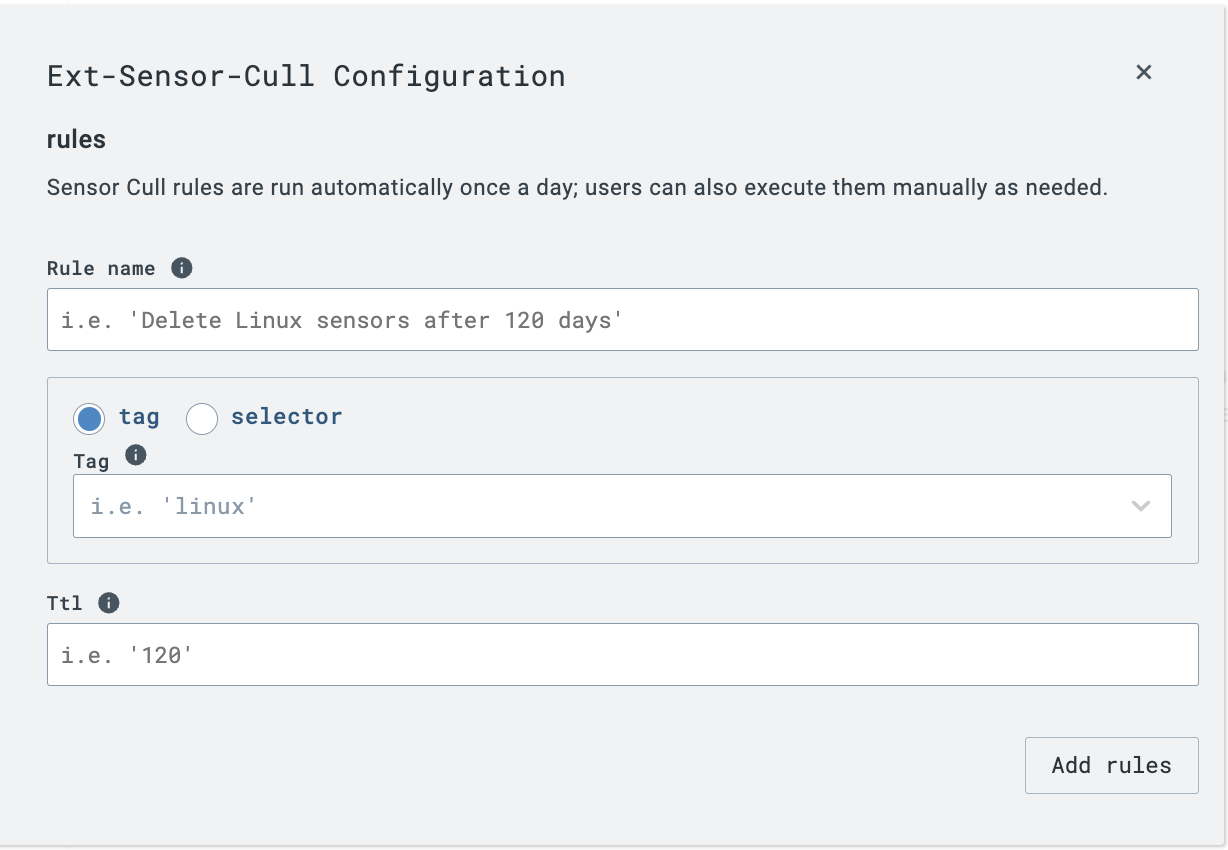
Each rule specifies a single sensor tag used as a selector for the sensors the rule applies to. A rule also has a name (simply used for your bookkeeping), and a ttl which is the number of days a sensor can not connect to LimaCharlie before it becomes eligible for cleanup.
Actions via REST API
The following REST API actions can be sent to interact with the Sensor Cull extension:
get_rules
Get the list of existing rules
{
"action": "get_rules"
}
run
Perform an ad-hoc cleanup.
{
"action": "run"
}
add_rule
The following example creates a rule name my new rule that applies to all Sensors with the vip tag, and cleans them up when they have not connected in 30 days.
{
"action": "add_rule",
"name": "my new rule",
"tag": "vip",
"ttl": 30
}
del_rule
Delete an existing rule by name.
{
"action": "del_rule",
"name": "my new rule"
}

