- 30 Jan 2024
- 1 Minute to read
- Print
- DarkLight
Twilio
- Updated on 30 Jan 2024
- 1 Minute to read
- Print
- DarkLight
Overview
The Twilio extension allows you to send messages within Twilio. It requires you to setup the Twilio authentication in the Integrations section of your Organization.
Some more detailed information is available here.
Setup
To start leveraging the Twilio extension, first subscribe to the ext-twilio add-on that can be accessed from the LimaCharlie Marketplace.
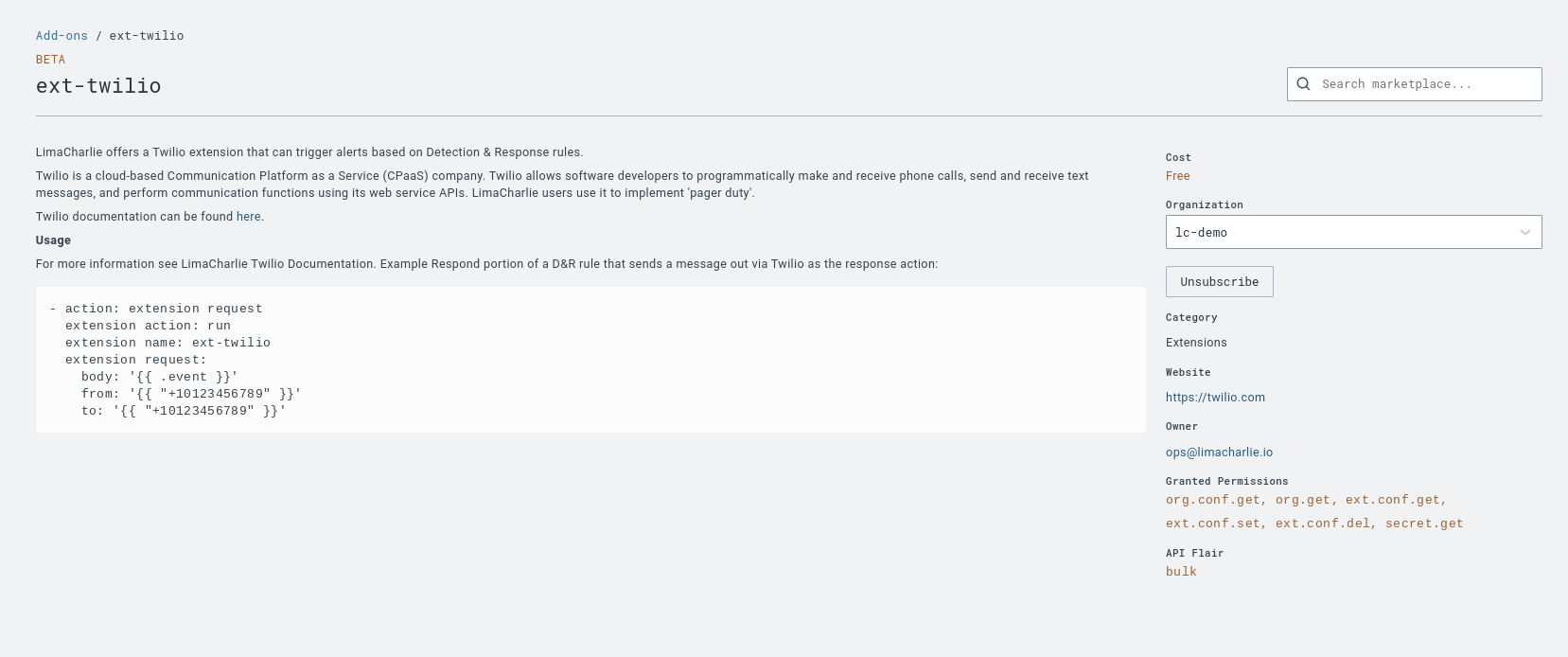
After you have subscribed to the extension, setup the Twilio authentication in the Secrets Manager section of your Organization.
Authentication in Twilio uses two components--a SID and a Token. The LimaCharlie Twilio secret will combine both components in a single field like SID/TOKEN.
Detection & Response
Example Response portion of a D&R rule that sends a message out via Twilio as the response action:
- action: extension request
extension action: run
extension name: ext-twilio
extension request:
body: '{{ .event }}'
from: '{{ "+10123456789" }}'
to: '{{ "+10123456789" }}'
Note that the {{ .event }} in the example above is the actual text that would be sent to the number you specify.

