- 03 Mar 2023
- 1 Minute to read
- Print
- DarkLight
Chrome
- Updated on 03 Mar 2023
- 1 Minute to read
- Print
- DarkLight
LimaCharlie's Chrome sensor is built as a browser extension and provides visibility for activity performed within the browser. This sensor is particularly useful for gaining affordable network visibility in organizations that make heavy use of ChromeOS.
It is delivered as the LimaCharlie Sensor extension available in the Chrome Web Store.
Installation Instructions
Sensor installation instructions can be found here.
Supported Events
Supported Commands
Troubleshooting the Chrome Sensor
If the Chrome extension is giving connectivity issues, the following may help.
First, try uninstalling/re-installing the extension.
If the extension continues to fail to connect, please provide the LimaCharlie support team with the following details:
- Open a new brower tab
- Go to
chrome://extensions/ - Ensure "Developer Mode" is enabled (see toggle in the top right)
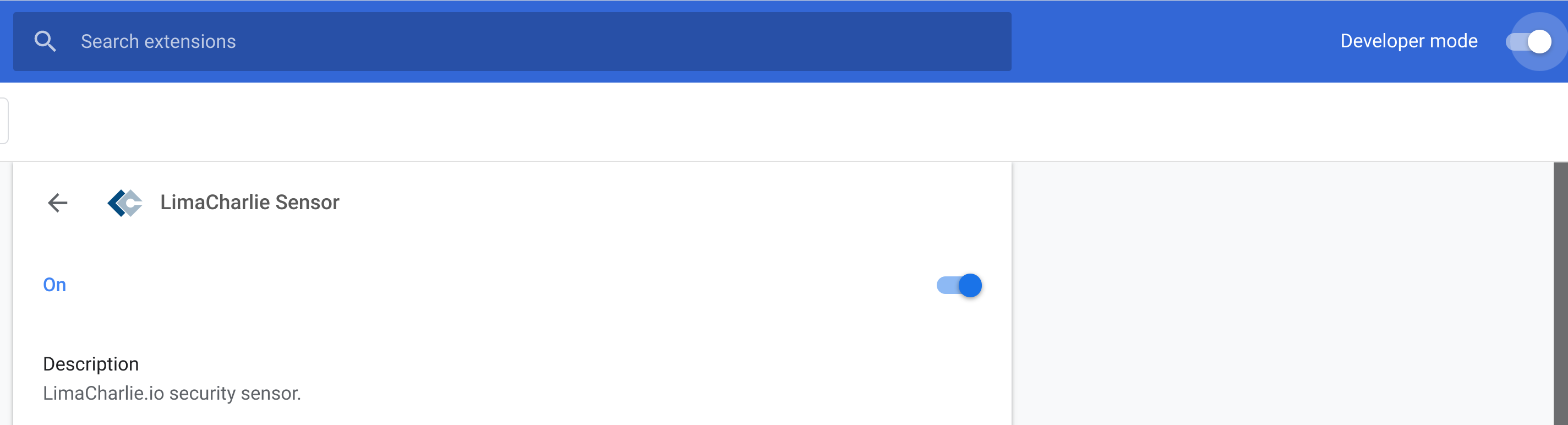
- Click the
background.htmllink in the LimaCharlie Sensor entry.
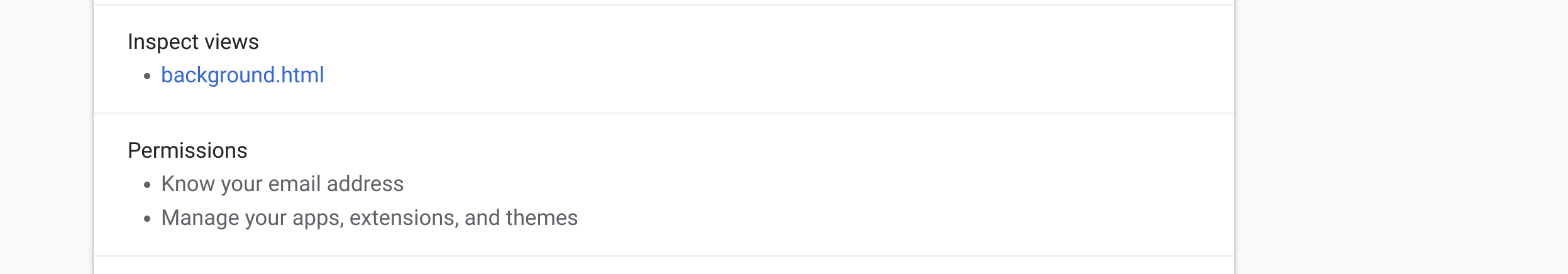
- In the window that opens, click Console and provide us with a screenshot of what appears for analysis.
Please also include your organization ID, which can be found within the LimaCharlie web interface in the REST API section under OID.

