- 10 Jul 2023
- 1 Minute to read
- Print
- DarkLight
Test a New Sensor Version
- Updated on 10 Jul 2023
- 1 Minute to read
- Print
- DarkLight
Prior to rolling out a new Sensor version, we recommend testing to ensure everything works as intended within your environment. While we test Sensors before releasing them, we cannot predict every niche use case. We also recommend testing on dev or test systems prior to deployment in production, again, to eliminate any concerns of resource utilization or Sensor operations.
Sensor version testing is done via LimaCharlie's tagging functionality.
When you tag a Sensor with lc:latest, the sensor version currently assigned to the Organization will be ignored for that specific sensor, and the latest version of the sensor will be used instead. You can apply this tag to a handful of systems to test-deploy the latest version.
Alternatively, you can tag a sensor with lc:stable. Similarly, the sensor version currently assigned to the Organization will be ignored for that specific sensor, and the stable version of the sensor will be used instead.
You can tag a Sensor by opening the sensors list, selecting a sensor you would like to test, and navigating to the tags field on the sensor Overview.

Simply type lc:stable and click Update Tags.
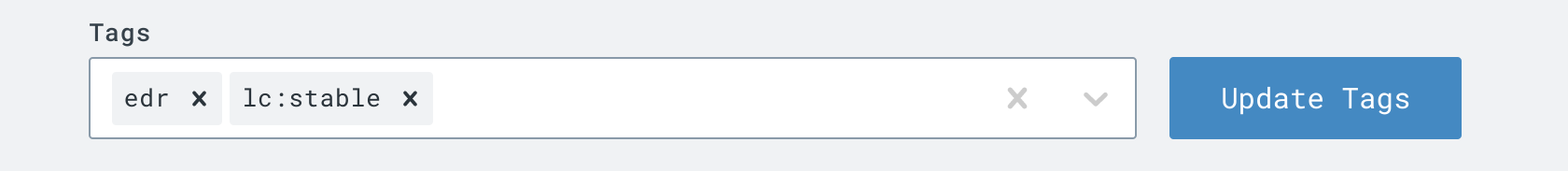
It can take up to 10 minutes to update the sensor to the tagged version.

