- 05 Oct 2024
- 2 Minutes to read
- Print
- Dark
Govee
- Updated on 05 Oct 2024
- 2 Minutes to read
- Print
- Dark
The Govee Extension allows you to trigger color changes on your supported Govee lights via a rule response action. It requires you to configure a Govee API key in the extension.
Setup
Request an API key from Govee by following their instructions here
Get the Device ID (device) and model (sku) of the device you'd like to target by requesting a list of your supported devices from the Govee API:
Decide what RGB color(s) you want to use. By default, the extension will alert with red (
255,0,0), and revert back to white (255,255,255) when the alertdurationhas ended.Add your Govee API key to the extension configuration:
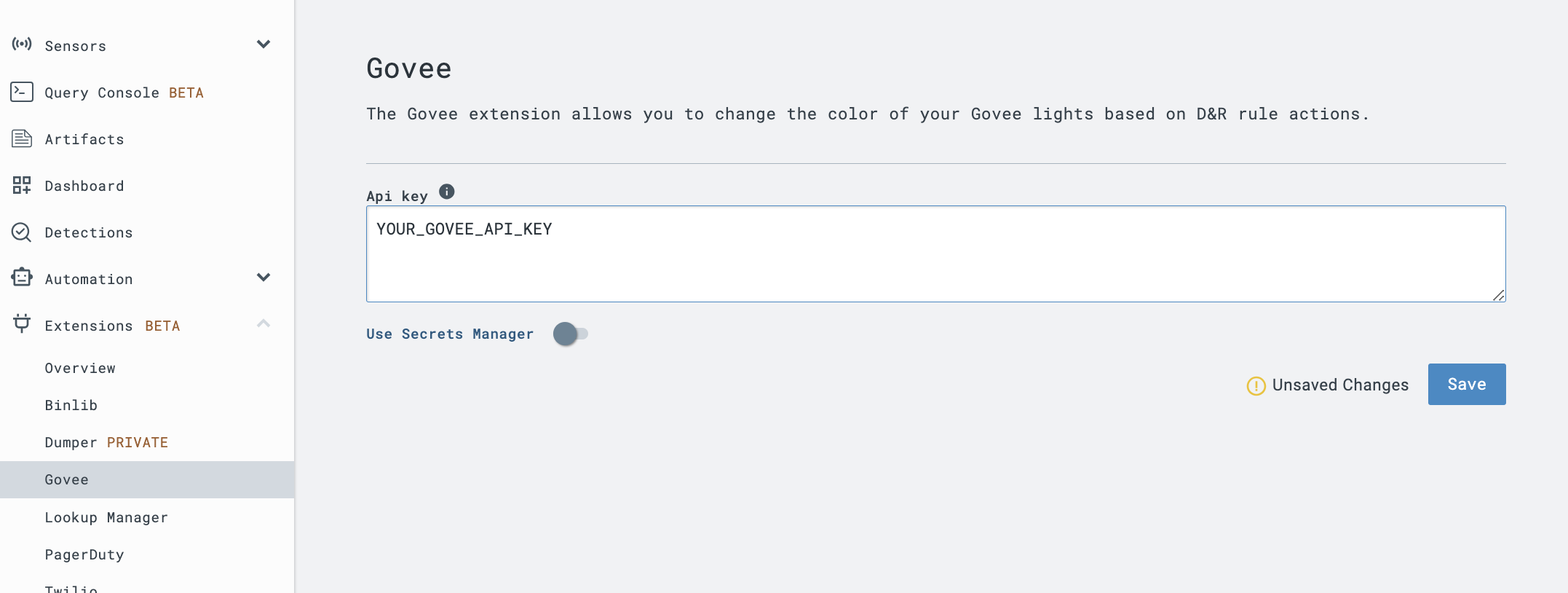
Usage
When enabled, you may configure the response of a D&R rule to trigger a Govee event. Consider the following example response rule:
Note that the only required fields here are the device_id and device_model. Values supplied in the example are the defaults.
Parameters
Required parameters:
device_id: returned via the Govee API, see example response belowdevice_model: returned via the Govee API, see example response below
Optional parameters:
alert_color: color of the light when alert fires, in RGB format, default255,0,0(red)revert_color: color of the light to return to, after alert fires, in RGB format, default255,255,255(white)alert_brightness: brightness of the light, default100revert_brightness: brightness of the light to return to, after alert fires, default10duration: duration of the alert in seconds, how long the light will remain atalert_colorbefore returning torevert_color, default30
Govee API sample request and response:

