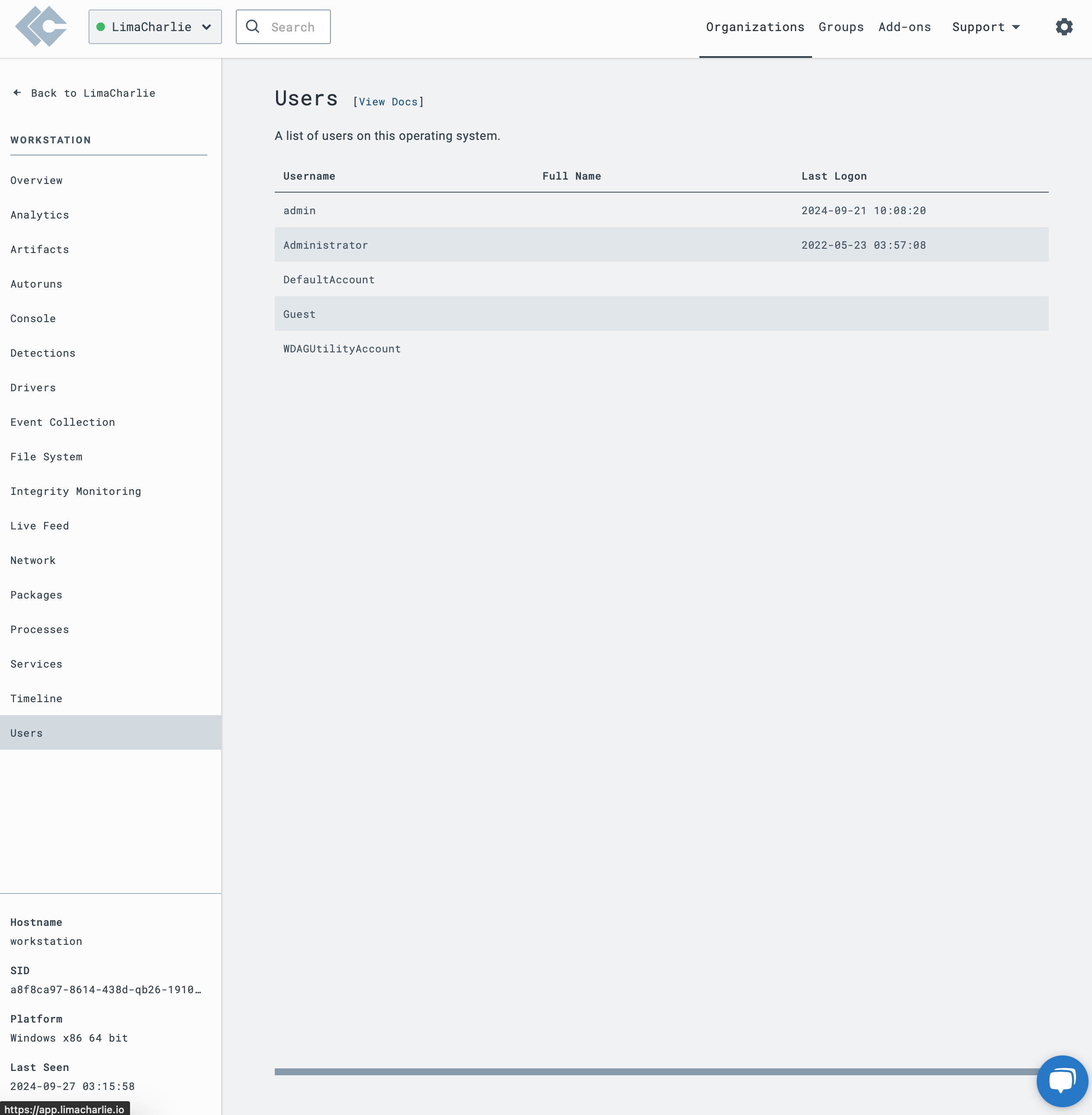- 27 Sep 2024
- 2 Minutes to read
- Print
- DarkLight
FAQ - Privacy
- Updated on 27 Sep 2024
- 2 Minutes to read
- Print
- DarkLight
LimaCharlie is a highly configurable security infrastructure-as-a-service platform. It allows users to control which data they ingest into the platform from various locations, including endpoints and cloud services.
Collection of Personally Identifiable Information
The LimaCharlie platform focuses on the collection of machine telemetry. This type of telemetry does not generally contain personally identifiable information (PII). The LimaCharlie Sensor does not typically monitor PII-heavy areas such as the contents of email messages or documents. Consequently, manually stripping PII generally is not necessary. Users may choose to ingest their own sources of information. In those cases where LimaCharlie does not have knowledge of the nature of the ingested data, configuration mechanisms are available to users to specify fields they wish to drop or transform in order to better preserve privacy.
We urge users to take a thoughtful approach to the types of data they collect, as they play a crucial role in preserving the privacy of their users. This sense of responsibility is key to maintaining a secure environment.
Types of data LimaCharlie collects
The LimaCharlie Sensor gathers telemetry from endpoints. The type of data collected is user-configurable and controlled behind role-based access controls. This telemetry contains basic details about endpoints, such as IP address, platform name, OS & package version numbers, IP addresses, etc.
Core sensor telemetry is collected and presented in JSON format.
Example telemetry:
{
"event": {
"COMMAND_LINE": "C:\\WINDOWS\\system32\\svchost.exe -k NetworkService -p",
"CREATION_TIME": 1726927583937,
"FILE_IS_SIGNED": 1,
"FILE_PATH": "C:\\WINDOWS\\system32\\svchost.exe",
"HASH": "0ad27dc6b692903c4e129b1ad75ee8188da4b9ce34c309fed34a25fe86fb176d",
"NETWORK_ACTIVITY": [
{
"DESTINATION": {
"IP_ADDRESS": "ff02::fb",
"PORT": 5353
},
"IS_OUTGOING": 1,
"PROTOCOL": "udp6",
"SOURCE": {
"IP_ADDRESS": "fe80::77d6:f691:a738:9c7d",
"PORT": 5353
},
"TIMESTAMP": 1727414615732
},
{
"DESTINATION": {
"IP_ADDRESS": "192.168.3.1",
"PORT": 53
},
"IS_OUTGOING": 1,
"PROTOCOL": "udp4",
"SOURCE": {
"IP_ADDRESS": "192.168.3.40",
"PORT": 62283
},
"TIMESTAMP": 1727414631067
}
],
"PARENT_PROCESS_ID": 888,
"PROCESS_ID": 2384,
"USER_NAME": "NT AUTHORITY\\NETWORK SERVICE"
},
"routing": {
"arch": 2,
"did": "",
"event_id": "68ff82ba-c580-4a19-990e-4455effb7255",
"event_time": 1727414635585,
"event_type": "NETWORK_CONNECTIONS",
"ext_ip": "172.16.162.191",
"hostname": "workstation",
"iid": "c4cd7ab1-630d-40b4-b46c-2b817183117d",
"int_ip": "192.168.3.40",
"moduleid": 2,
"oid": "e946c975-2f02-4044-be5f-945b9c43d061",
"parent": "55f56dc5e19c460042d8179f66eed2f2",
"plat": 268435456,
"sid": "a8f8ca97-8614-438d-qb26-19100e8c90e3",
"tags": [
"workstations"
],
"this": "4fef24a89ce77af24365721066f6416b"
},
"ts": "2024-09-27 05:23:55"
}
By default, the following types of telemetry are collected on Windows-based systems:
AUTORUN_CHANGE
CODE_IDENTITY
CONNECTED
DIR_FINDHASH_REP
DIR_LIST_REP
DNS_REQUEST
DRIVER_CHANGE
EXEC_OOB
EXISTING_PROCESS
FILE_DEL_REP
FILE_GET_REP
FILELHASHLREP
FILE_INFO_REP
FILE_MOV_REP
FILE_TYPE_ACCESSED
FIM_HIT
FIM_LIST_REP
GET_DOCUMENT_REP
GET_EXFIL_EVENT_REP
HIDDEN_MODULE_DETECTED
HISTORY_DUMP_REP
LOG_GET_REP
LOG_LIST_REP
MEM_FIND_HANDLE_REP
MEM_FIND_STRING_REP
MEM_HANDLES_REP
MEM_MAP_REP
MEM_READ_REP
MEM_STRINGS_REP
MODULE_MEM_DISK_MISMATCH
NETSTAT_REP
NETWORK_CONNECTIONS
NEW_DOCUMENT
NEW_PROCESS
OS_AUTORUNS_REP
OS_DRIVERS_REP
OS_KILL_PROCESS_REP
OS_PACKAGES_REP
0S_PROCESSES_REP
0S_RESUME_REP
OS_SERVICES_REP
OS_SUSPEND_REP
OS_USERS_REP
OS_VERSION_REP
POSSIBLE_DOC_EXPLOIT
RECEIPT
RECON_BURST
REGISTRY_LIST_REP
SELF_TEST_RESULT
SENSITIVE_PROCESS_ACCESS
SERVICE_CHANGE
TERMINATE_PROCESS
THREAD_INJECTION
USER_OBSERVED
VOLUME_MOUNT
VOLUME_UNMOUNT
WEL
YARA_DETECTION
Users can opt in / out of collection of event types on a per-platform basis. The default list varies based on OS platform and may change over time. For a full list of events, along with descriptions and samples, please see LimaCharlie's documentation on sensor telemetry.
Examples of LimaCharlie Sensor Data
Sensor Overview
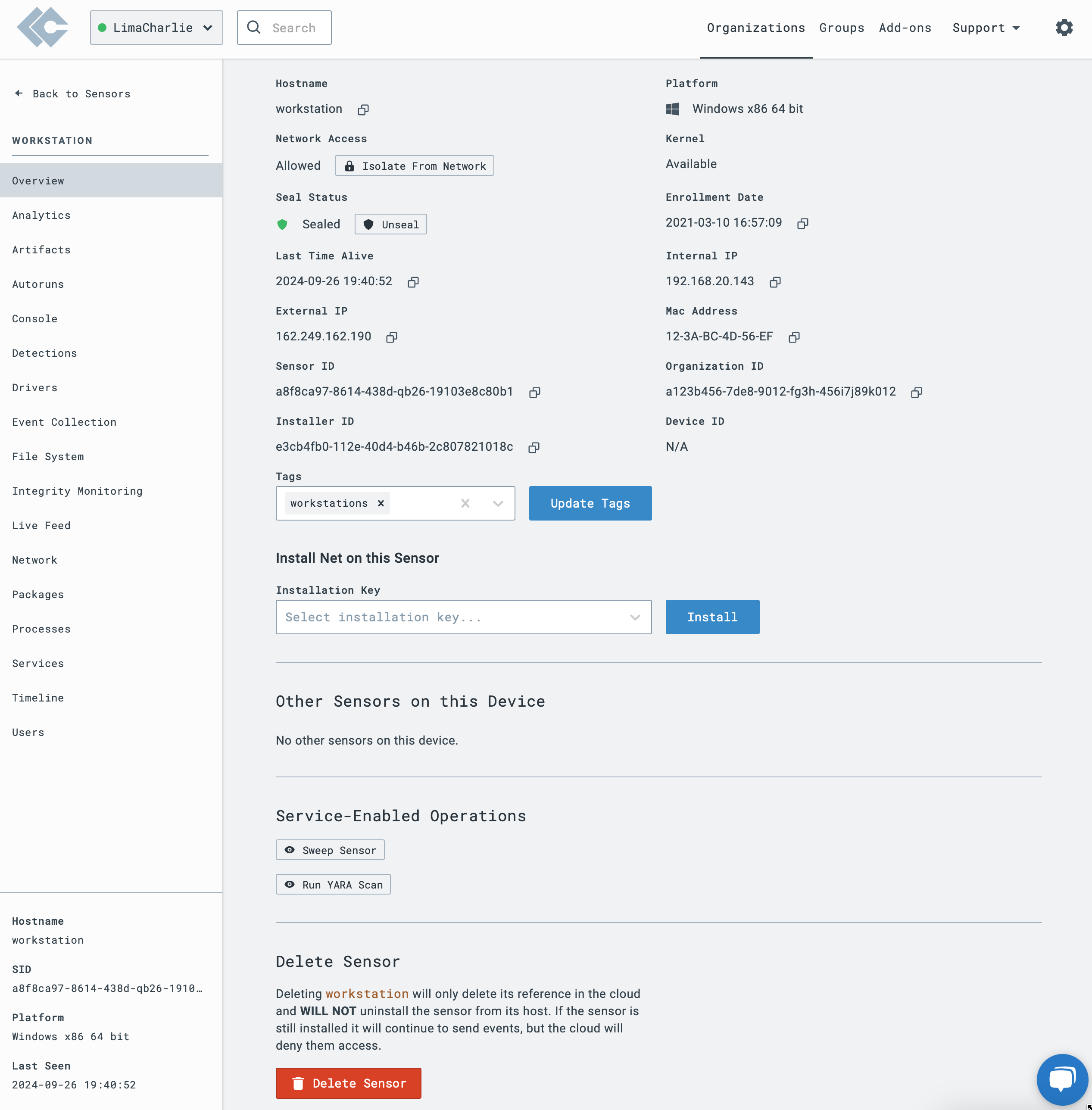
Artifacts
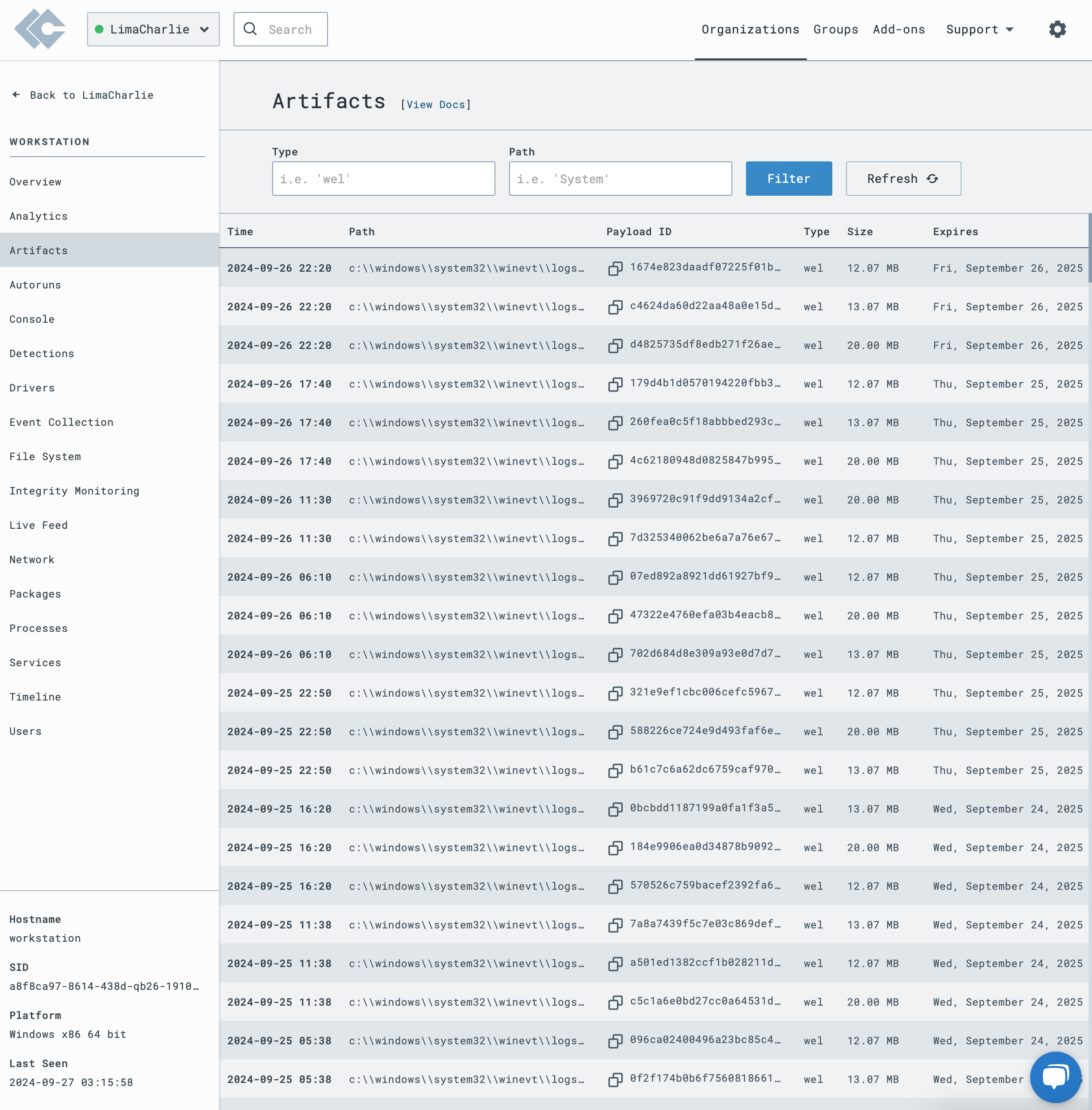
Autoruns
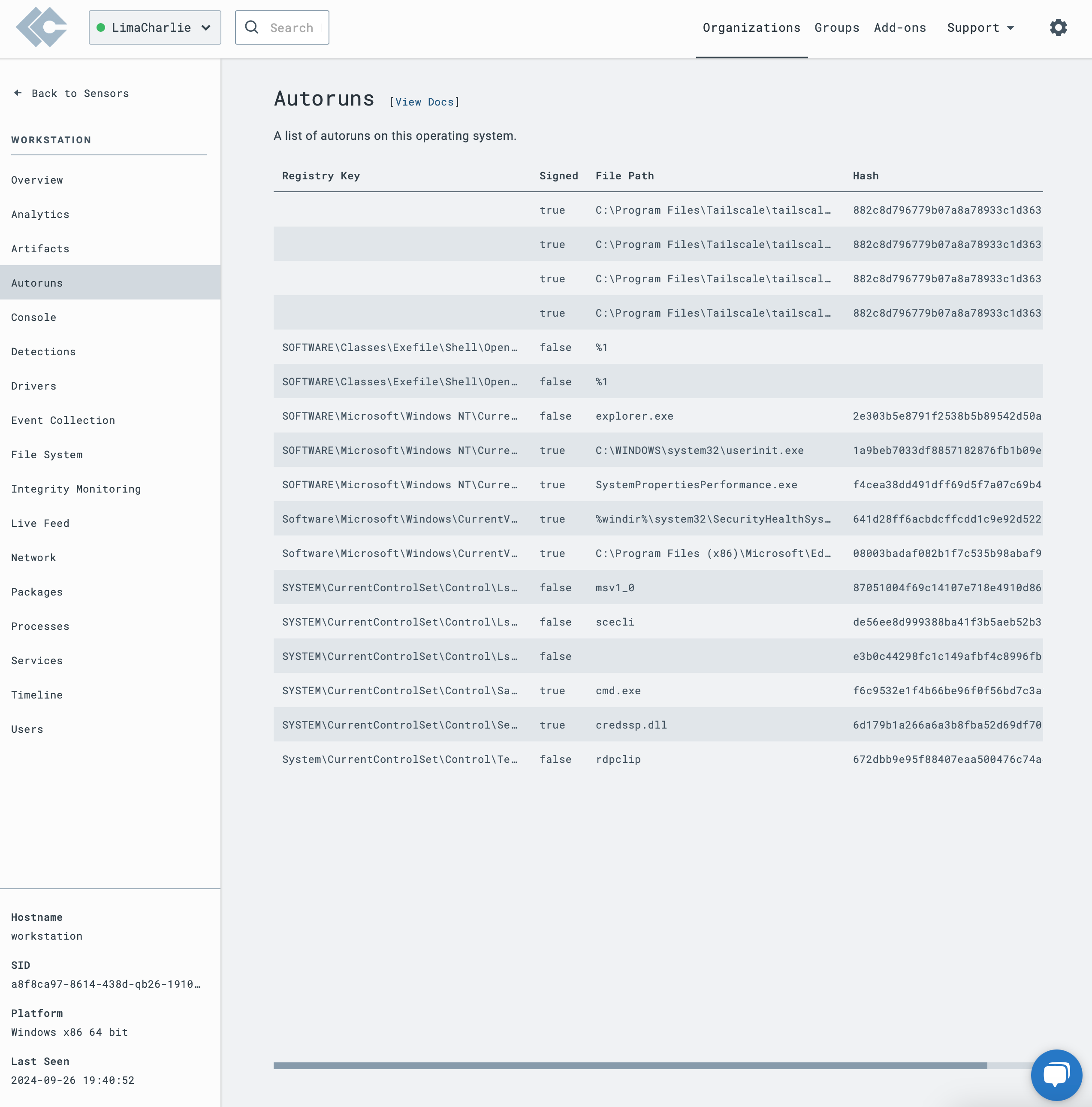
Console
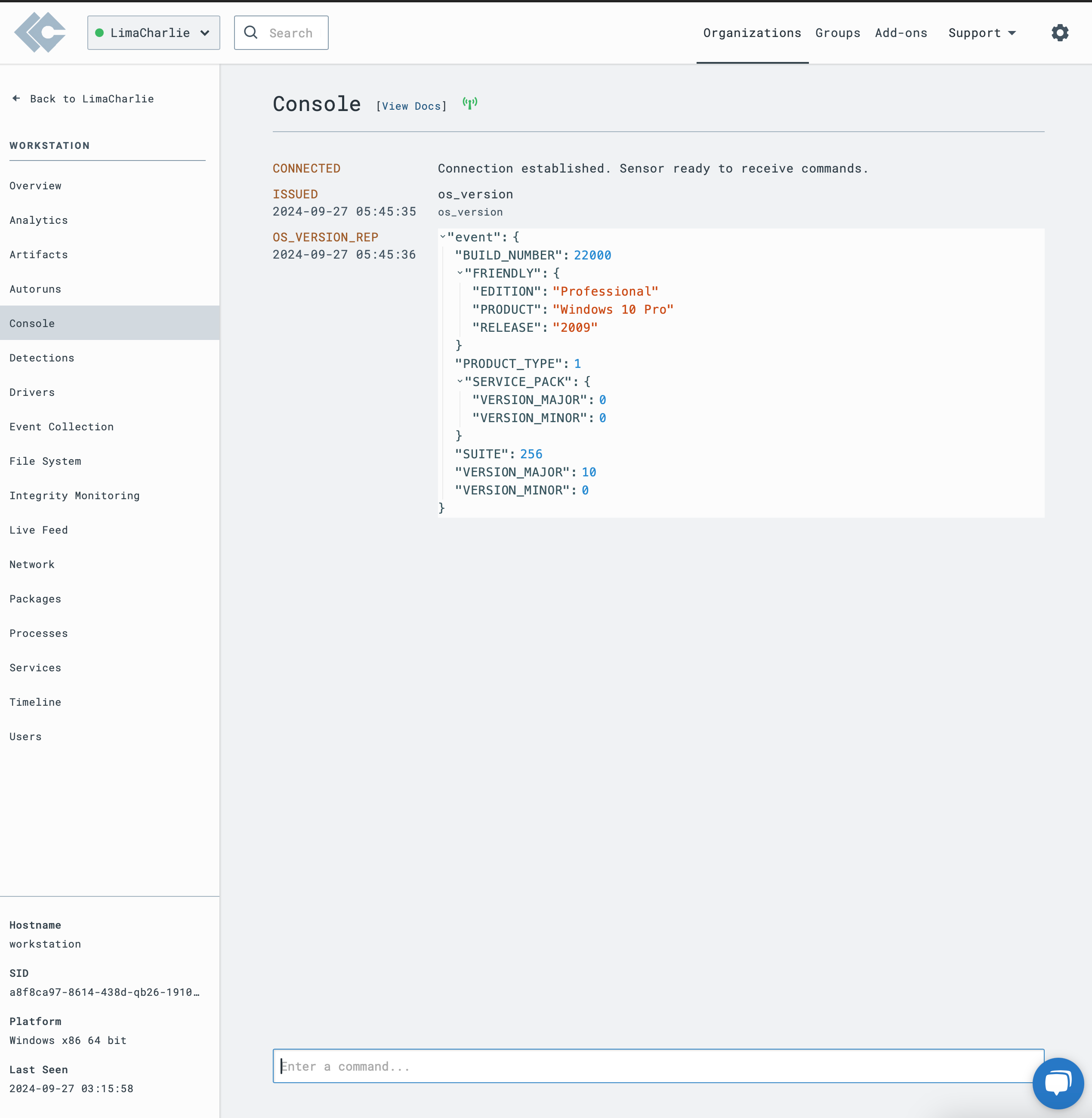
Detections
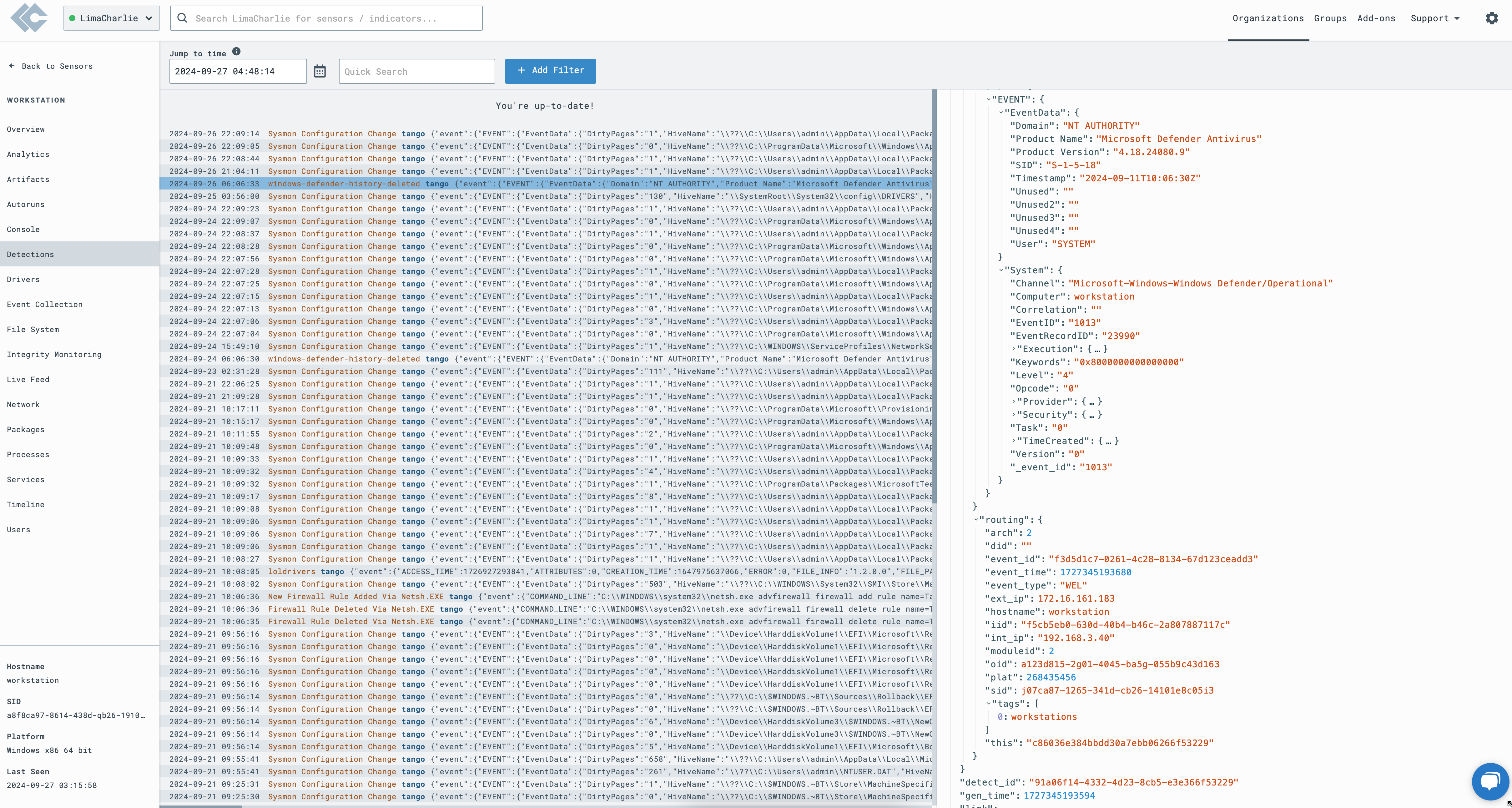
Drivers
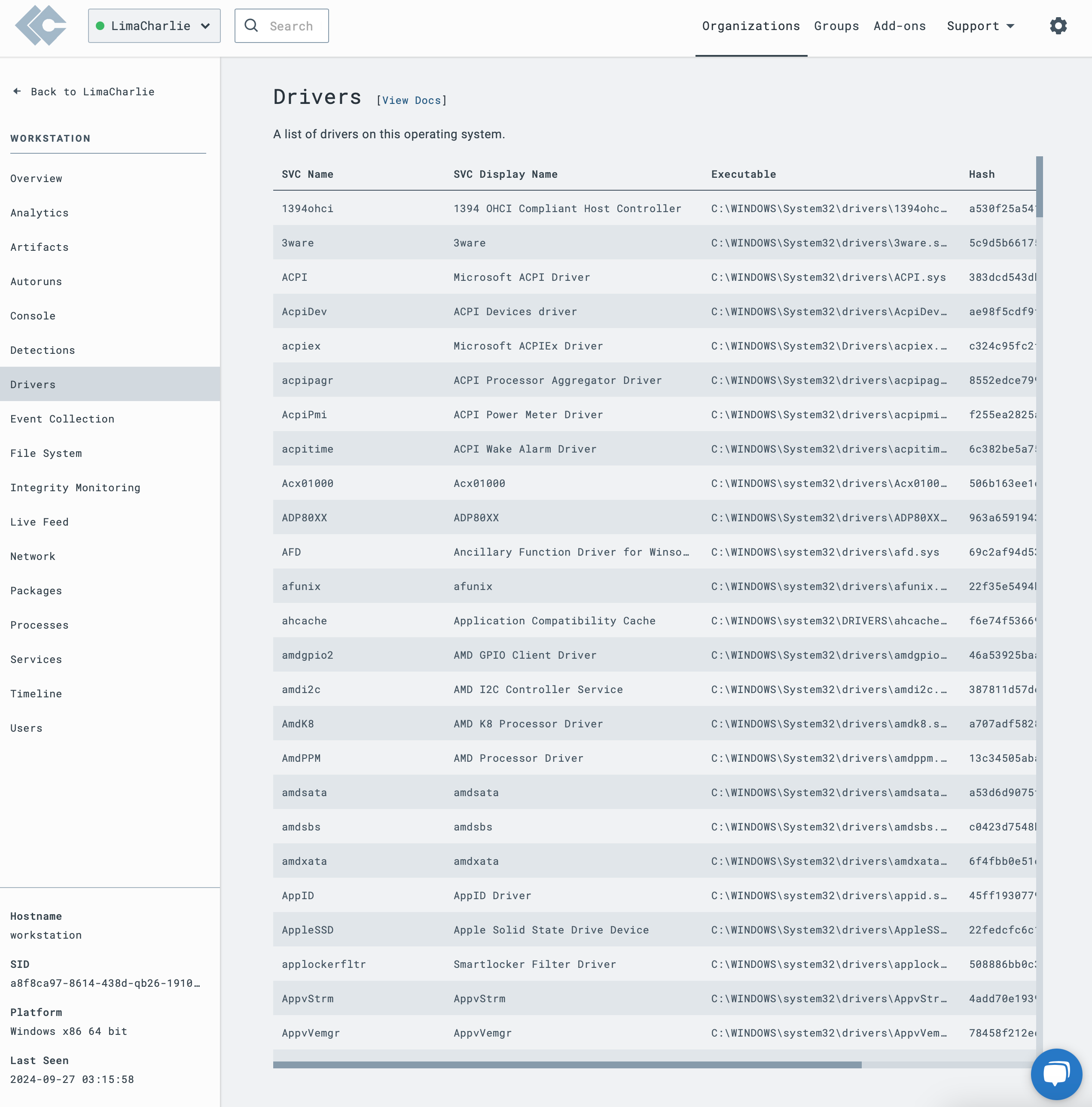
File System
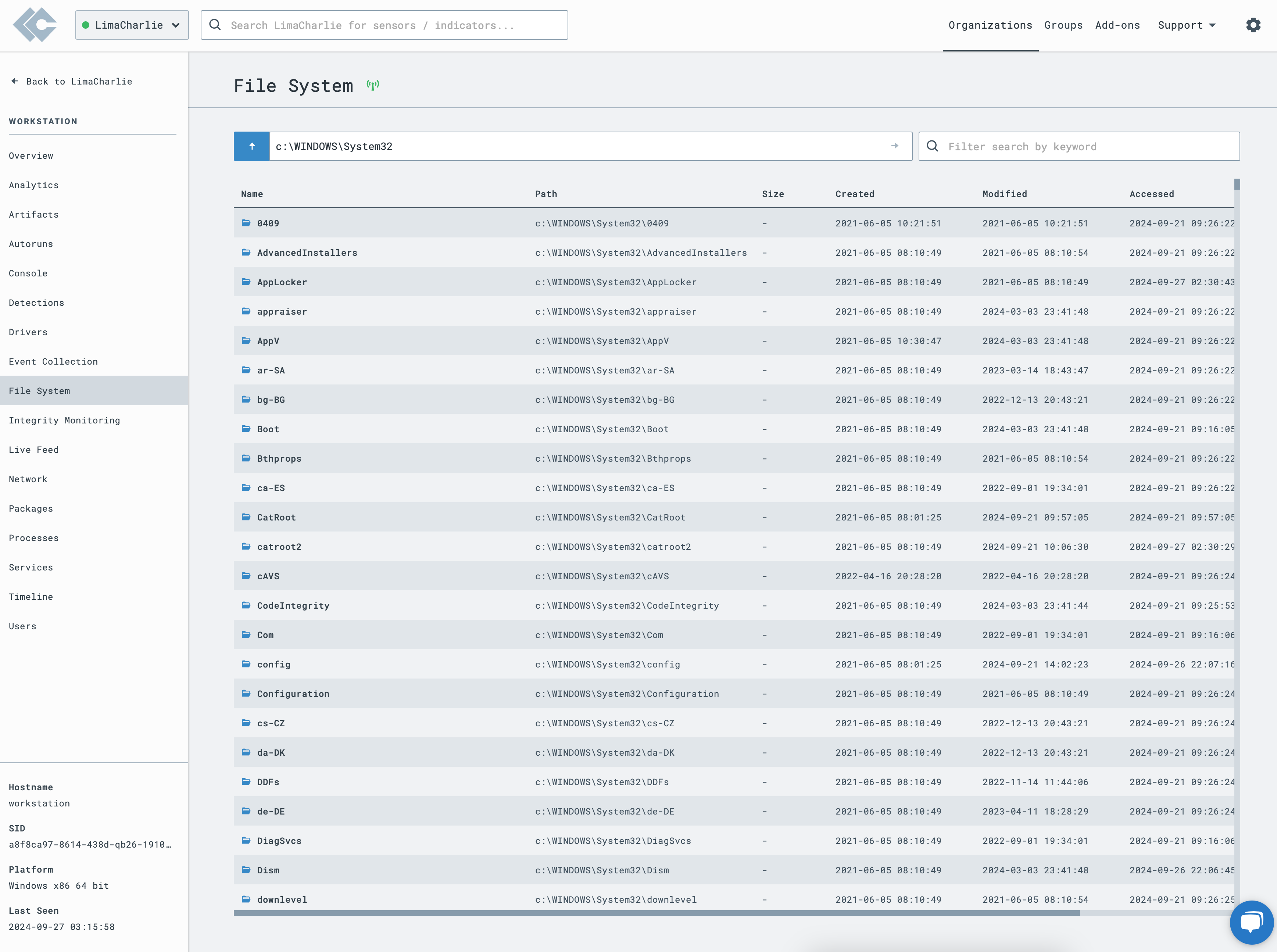
File Integrity Monitoring
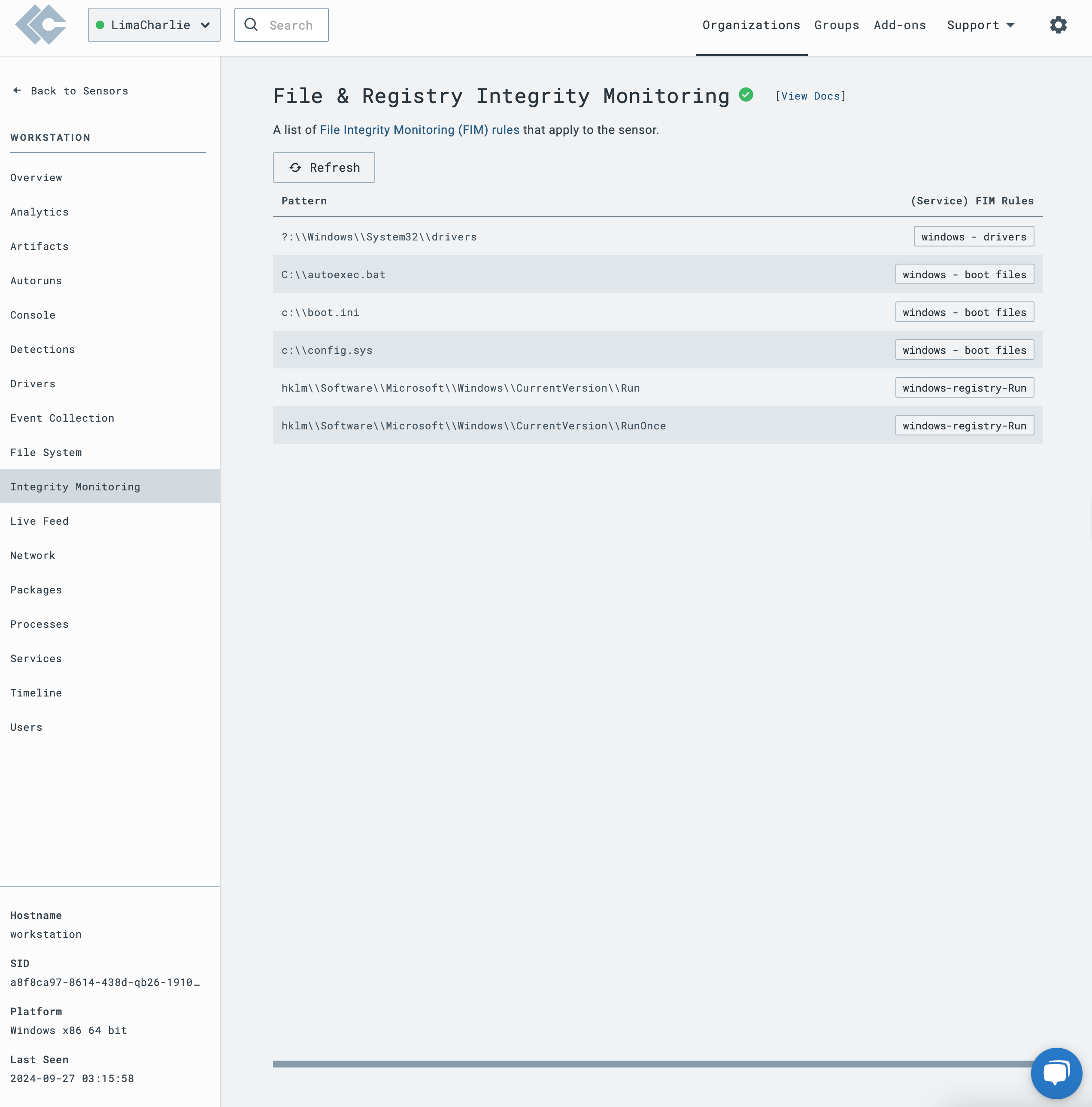
Network Connections
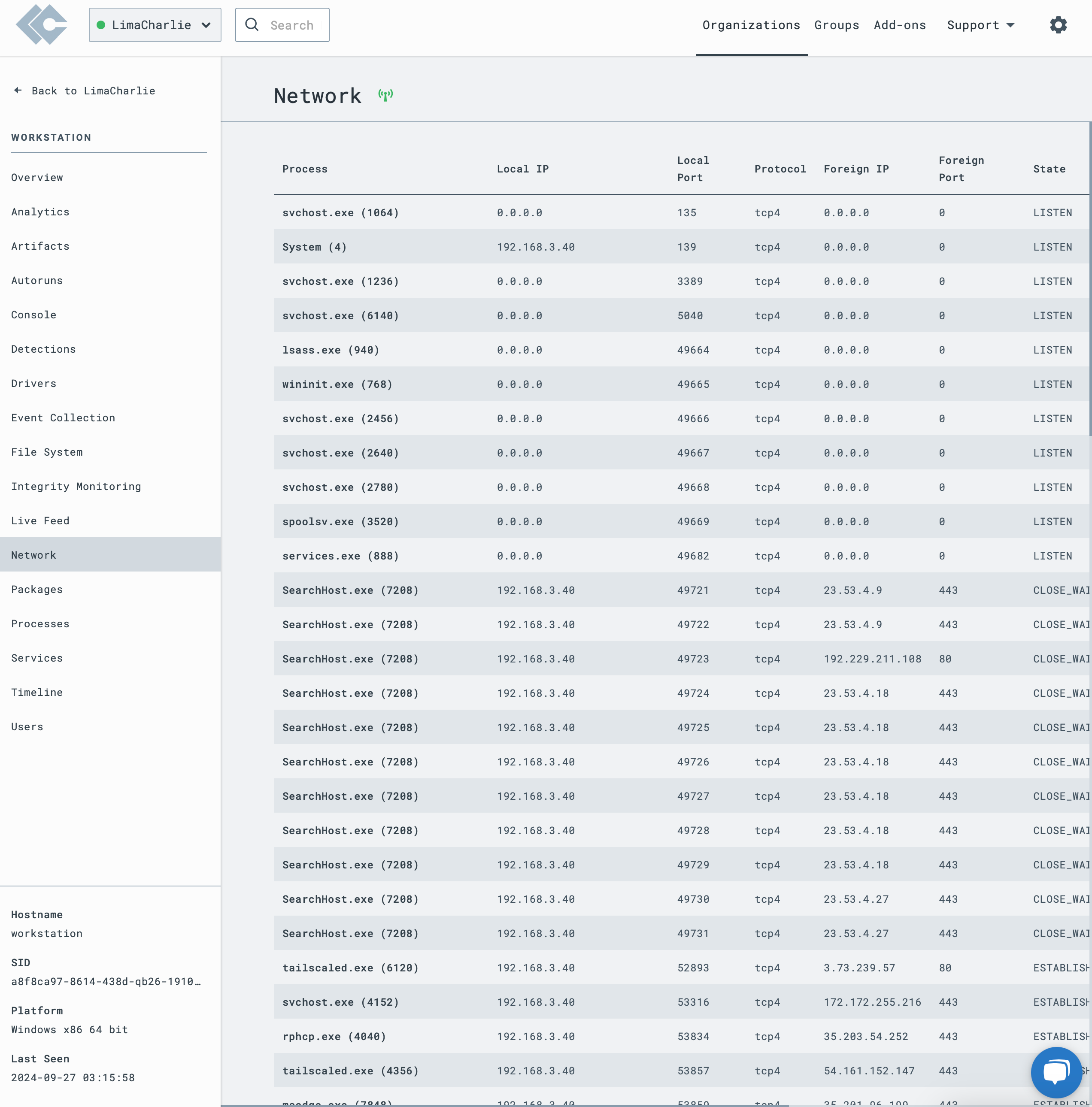
Packages
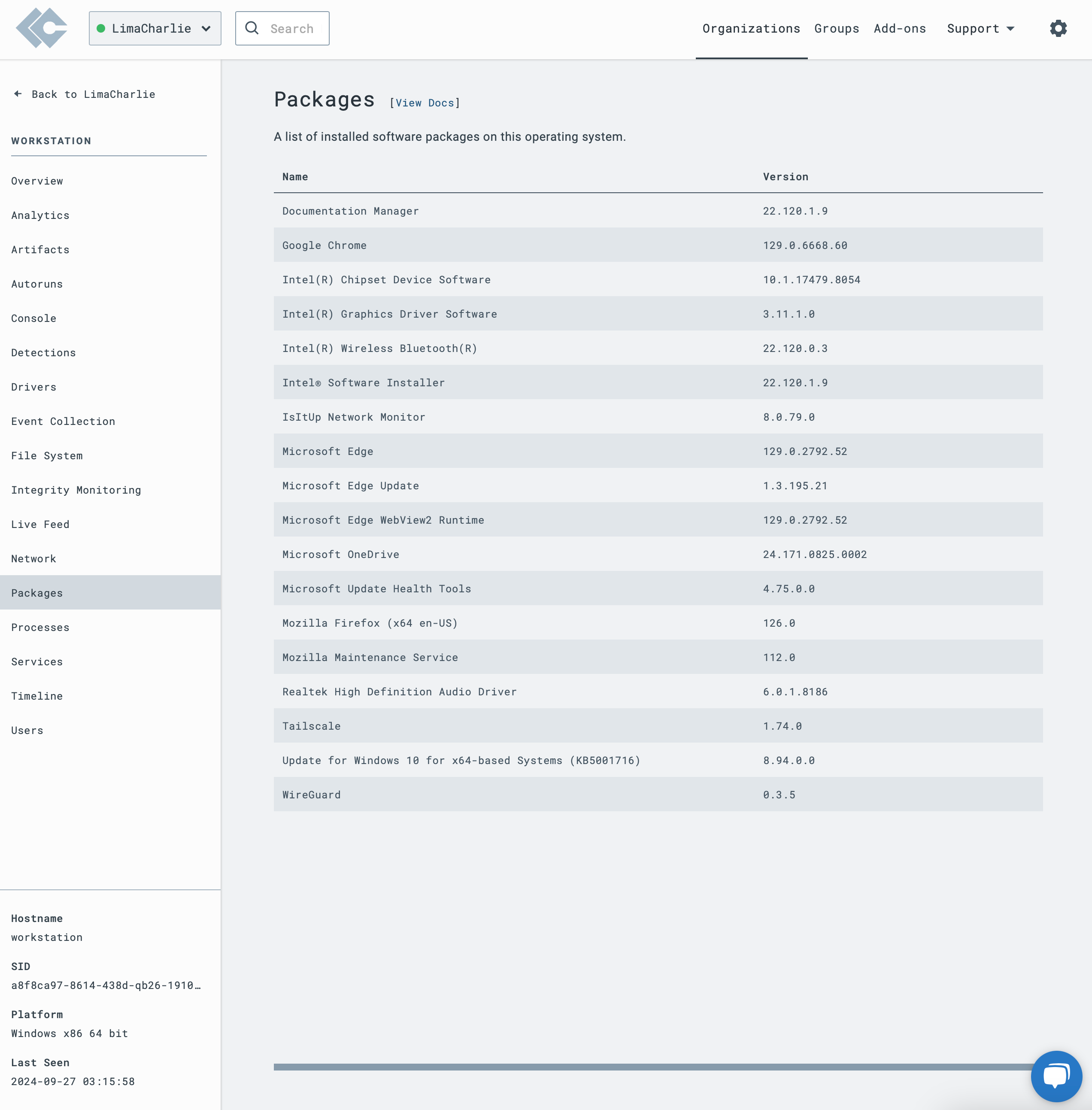
Processes
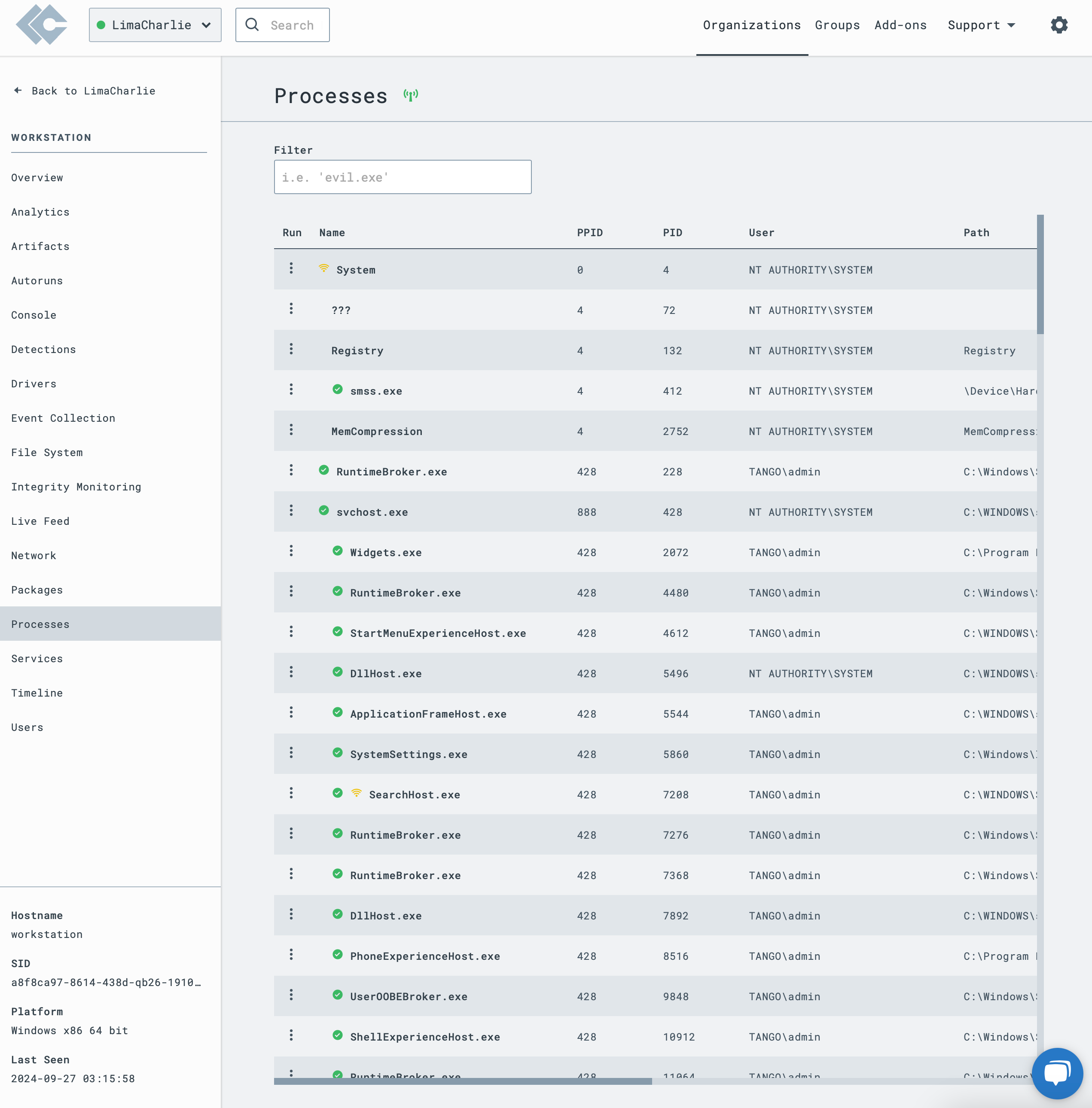
Services
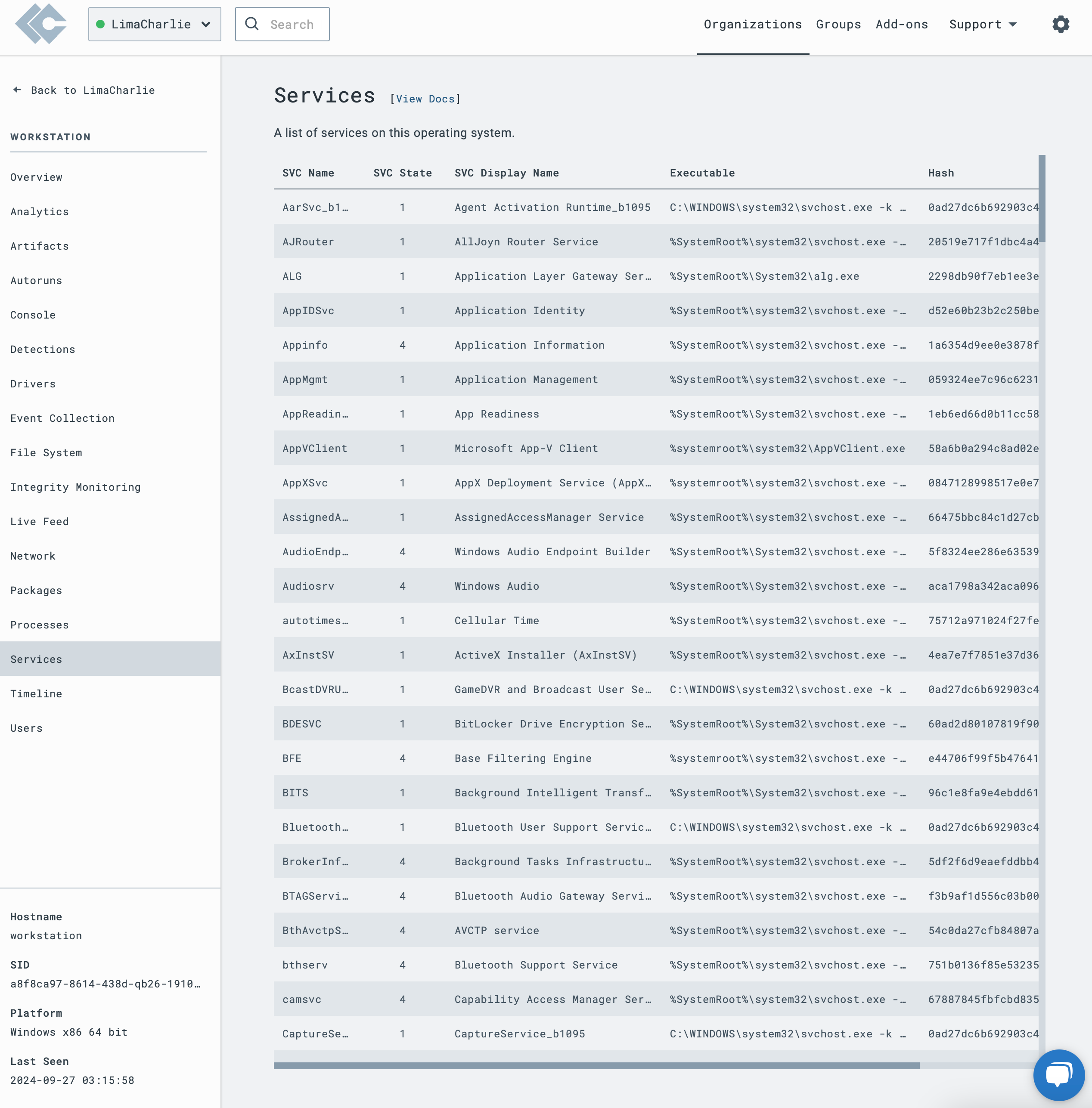
Timeline with Event Details
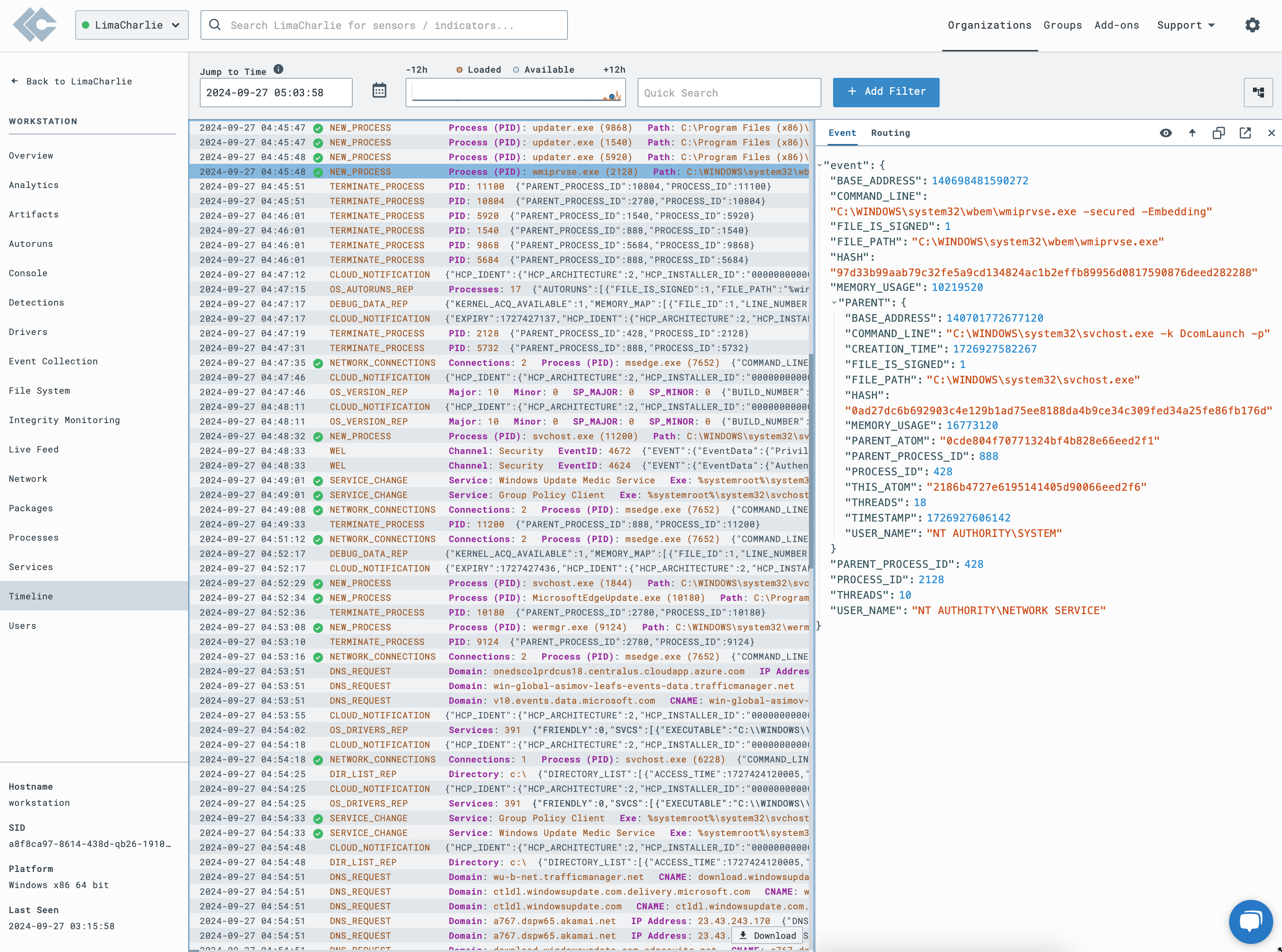
Users